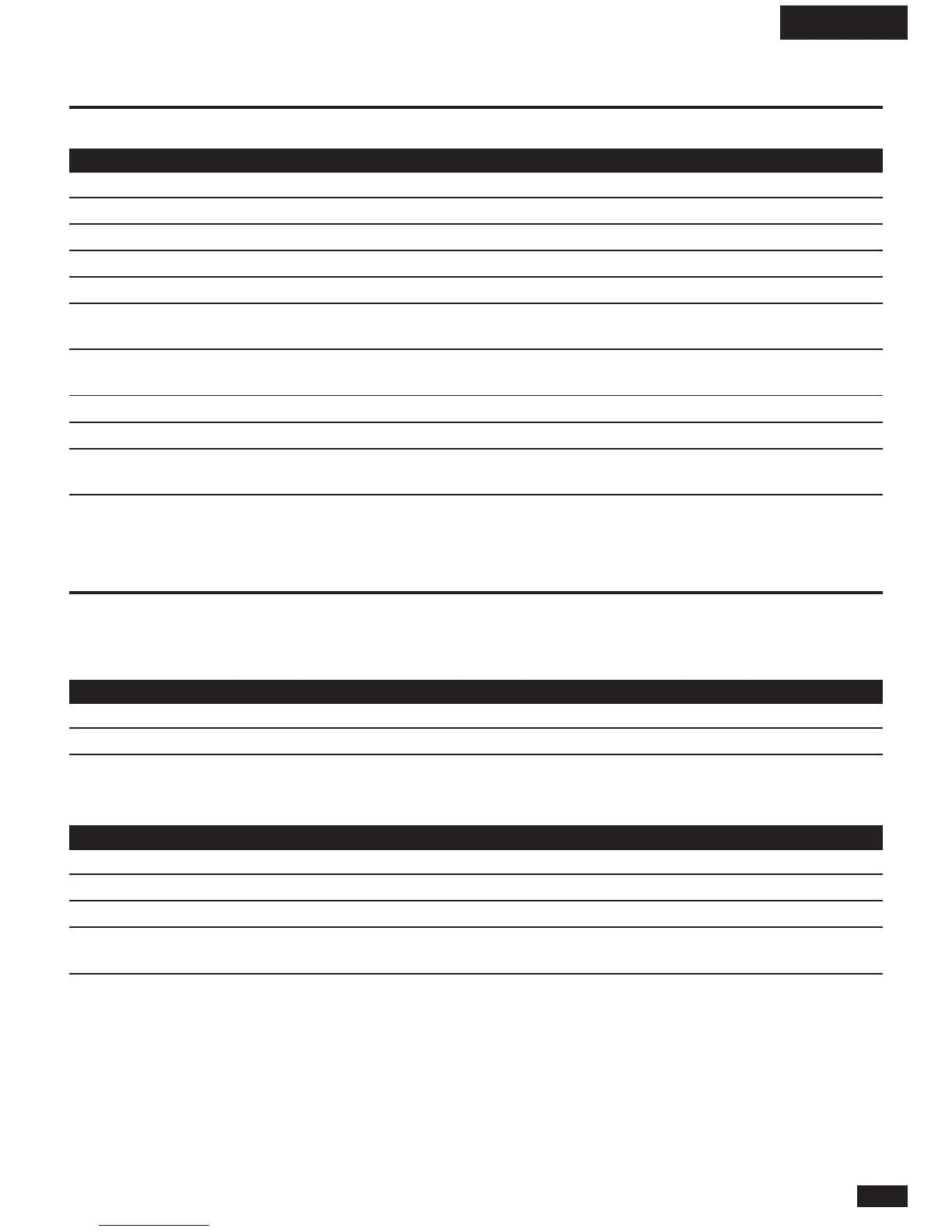English
13
Audio Tones
Audio Tone Status
Rapid ascending tone Powering on
Rapid descending tones Powering off
4 ascending tones Charger connected
4 descending tones Charger disconnected
Single tone Connected/disconnected call
2 short tones Volume at minimum or maximum
when pressing Volume button
2 rapid ascending tones Connect successful/FM transmitter on/ set preferred station/Mute
enabled
2 rapid descending tones Mute disabled
High/low tones repeated every 60 sec. Low battery
No audio indications ; Out of range
deteriorating quality
Advanced features
When T505 turned On :
Function Action
Enter pairing mode Press and hold both Volume buttons for 5 seconds
Reset station finder Press and hold FM button to turn on FM transmitter
When T505 turned Off :
Function Action
Enter Setup mode Press and hold both Call and Power buttons for 5 seconds
Exit Setup mode Tap Power button
Clear Bluetooth device list Press and hold both Volume Down and Power buttons for 5 seconds
Reset to factory default condition Press and hold both Volum Up and Power buttons for 5 seconds
(and clears preferred FM stations)
