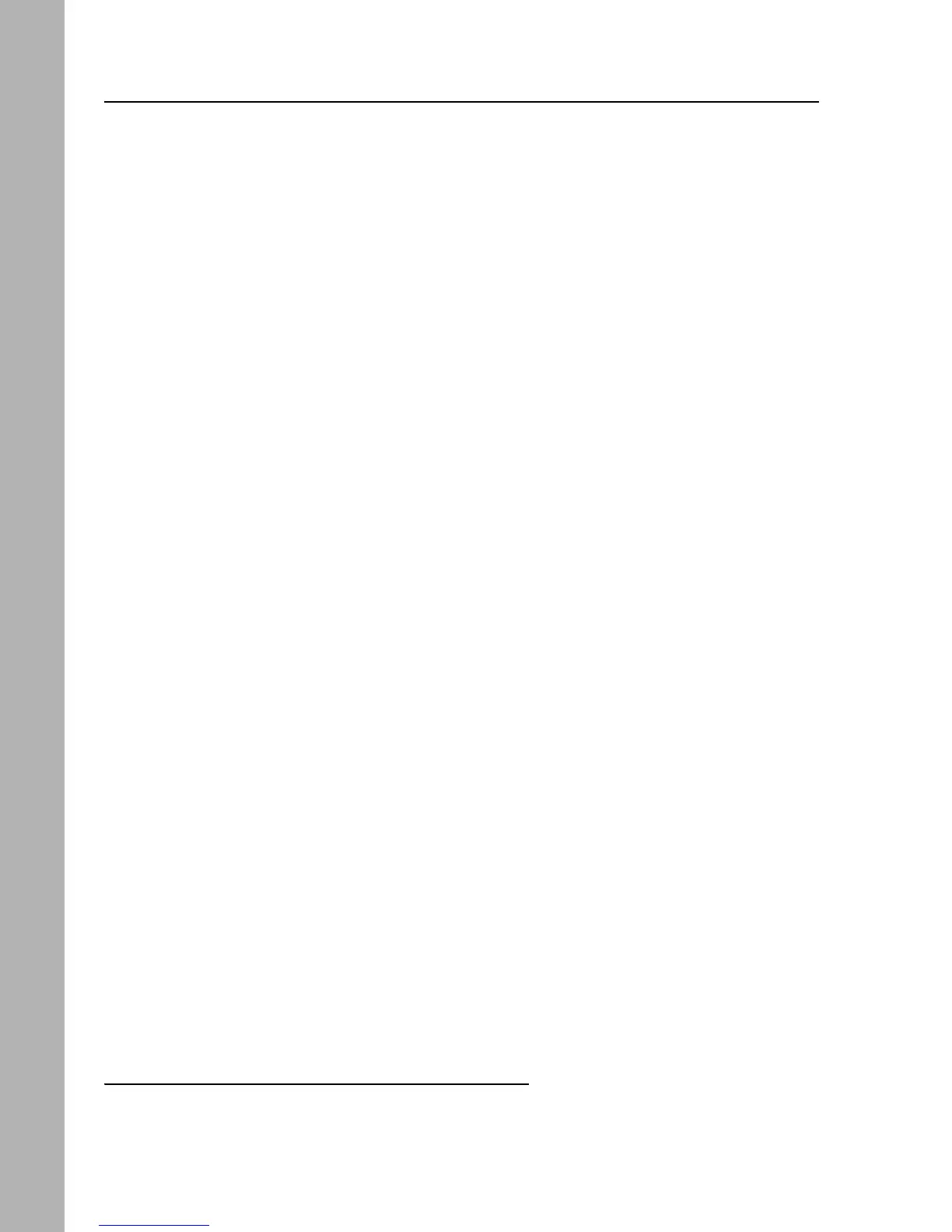A-4
Safety Information
Safety and General Information
Safety Information
This section contains important information on the safe and efficient operation of
your mobile device. Read this information before using your mobile device.
*
Exposure to Radio Frequency (RF) Energy
Your mobile device contains a transmitter and receiver. When it is ON, it receives and
transmits RF energy. When you communicate with your mobile device, the system handling
your call controls the power level at which your mobile device transmits.
Your Motorola mobile device is designed to comply with local regulatory requirements in your
country concerning exposure of human beings to RF energy.
Operational Precautions
For optimal mobile device performance and to be sure that human exposure to RF energy does
not exceed the guidelines set forth in the relevant standards, always follow these instructions
and precautions.
External Antenna Care
If your mobile device has an external antenna, use only a Motorola-supplied or approved
replacement antenna. Use of unauthorized antennas, modifications, or attachments could
damage the mobile device and/or may result in your device not complying with local
regulatory requirements in your country.
DO NOT hold the external antenna when the mobile device is IN USE. Holding the external
antenna affects call quality and may cause the mobile device to operate at a higher power
level than needed.
Product Operation
When placing or receiving a phone call, hold your mobile device just like you would a landline
phone.
If you wear the mobile device on your body, always place the mobile device in a
Motorola-supplied or approved clip, holder, holster, case, or body harness. If you do not use a
body-worn accessory supplied or approved by Motorola, keep the mobile device and its
antenna at least 2.5 centimeters (1 inch) from your body when transmitting.
* The information provided in this document supersedes the general safety information in user’s guides
published prior to May 1, 2006.
