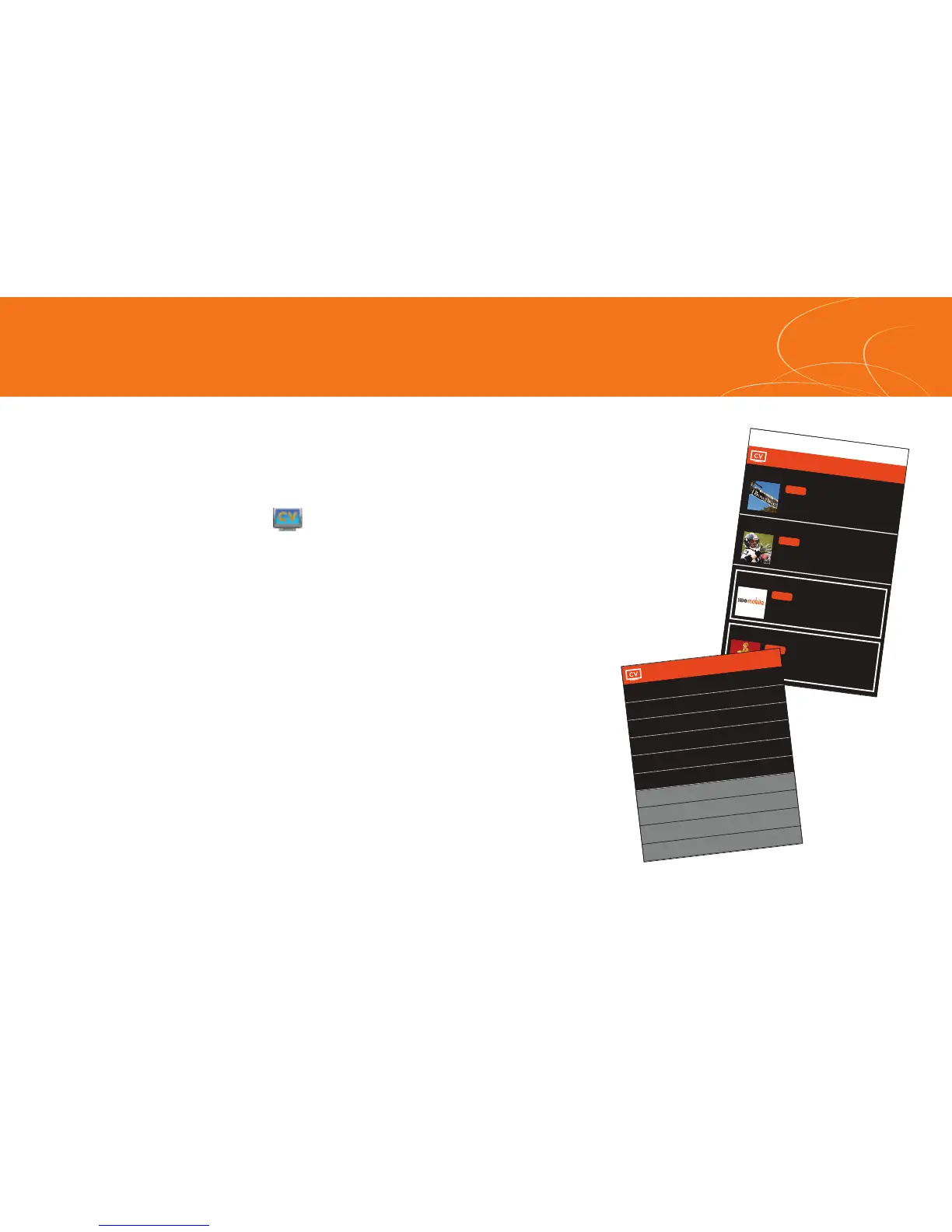Cingular Video brings your phone to life. Watch news,
sports, weather and entertainment clips while on the go.
• In Idle mode, press the key.
• Once connected, select the program options you wish to view
and press Center key s.
• Select the clip you want to play and press Center key s.
Personalize your Cingular Video content:
• Select Customize Cingular Video from the Cingular Video
home screen.
• Select Edit My Favorites and press Center key.
• Select the content you would like to appear on your
Cingular Video Home screen and press the Center key.
Cingular Video
Access to Cingular Video requires a MEdia™ Net plan.
Parental Controls available. See box insert for details.
