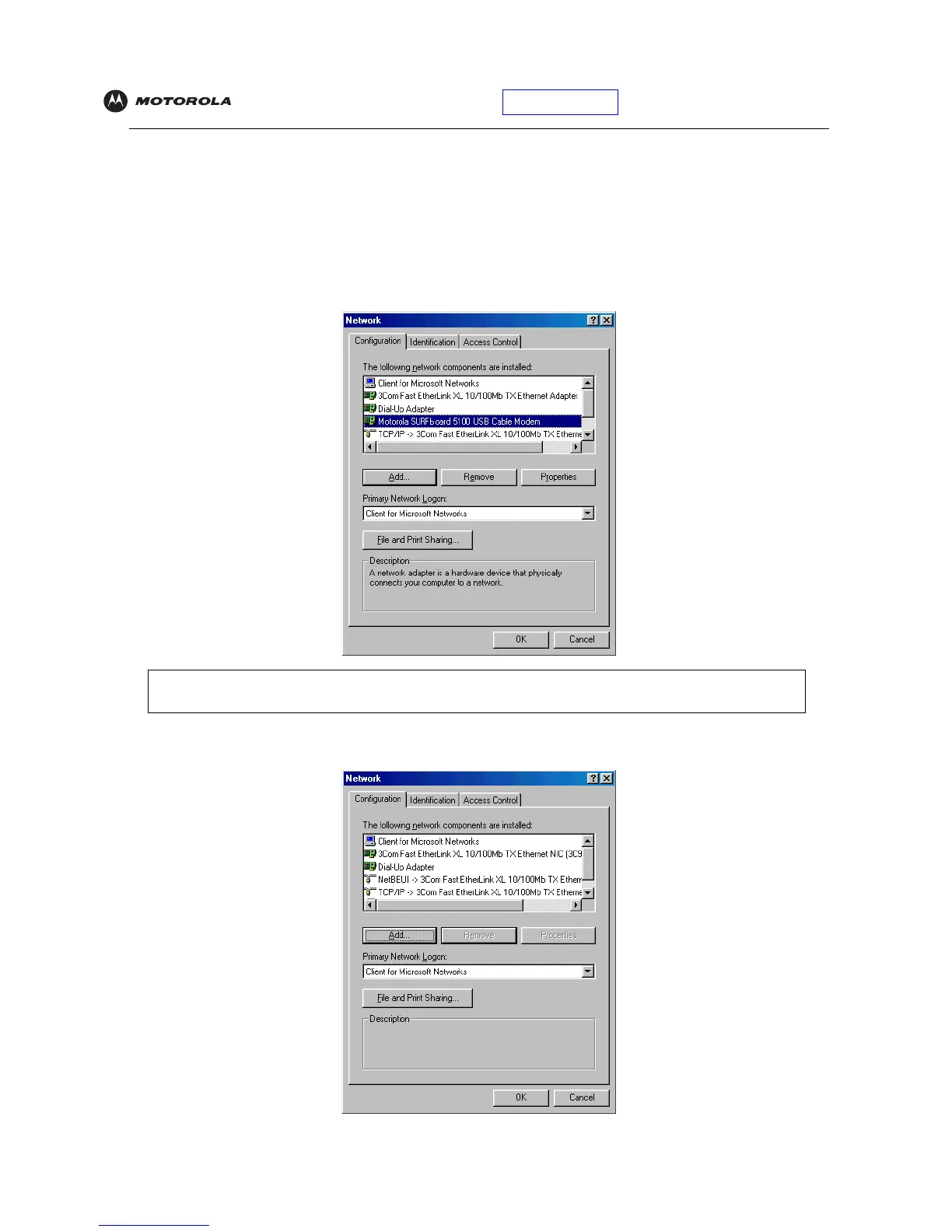Introduction Installation Troubleshooting Glossary License
SBV5121 VoIP Cable Modem User Guide 37
Removing
the USB Driver from Windows 98 Second Edition or Windows Me
1 On the Windows Desktop, right-click one of:
• In Windows 98 Second Edition, the Network Neighborhood icon
• In Windows ME, the My Network Places icon
The Network window is displayed:
2 Click the Motorola SURFboard USB Cable Modem and click Remove. The Network window no longer
displays Motorola SURFboard USB Cable Modem in the list:
Although your VoIP cable modem model number may be different than in the images in this guide, the
procedure is the same.