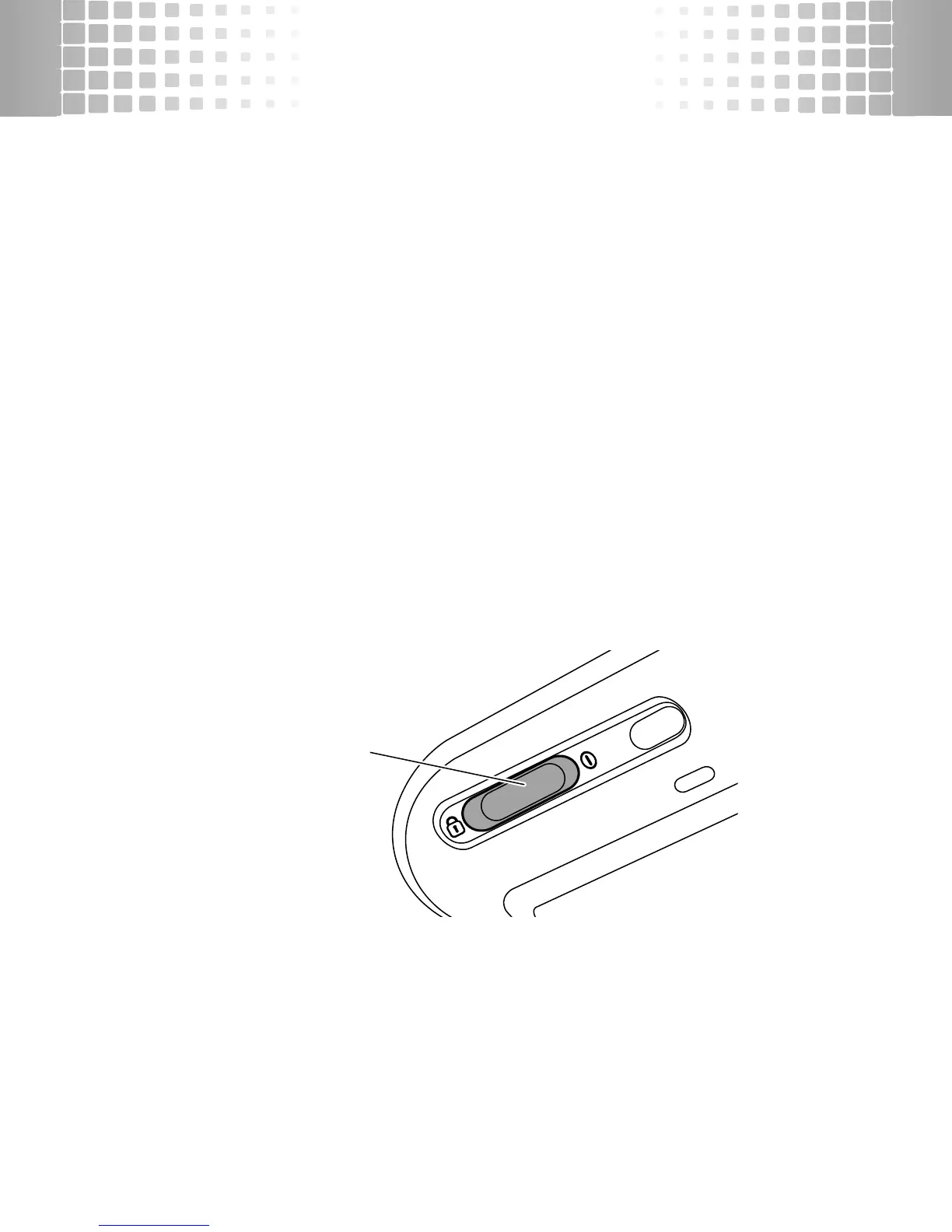turn it on & off
9
automatic on/off
This feature automatically disconnects the speakerphone
and turns it off when your phone is more than 20 feet away
for more than 20 seconds (actual distance is network/
phone dependent). When you return and open the car
door, the speakerphone turns on and tries to reconnect.
Note:
Moving the speakerphone also turns it on.
To
enable automatic on/off
, just turn your
speakerphone on and leave the Power switch in the
center position.
When your speakerphone turns on or off, you hear an
audio tone.
Automatic On/Off
(Center) Position