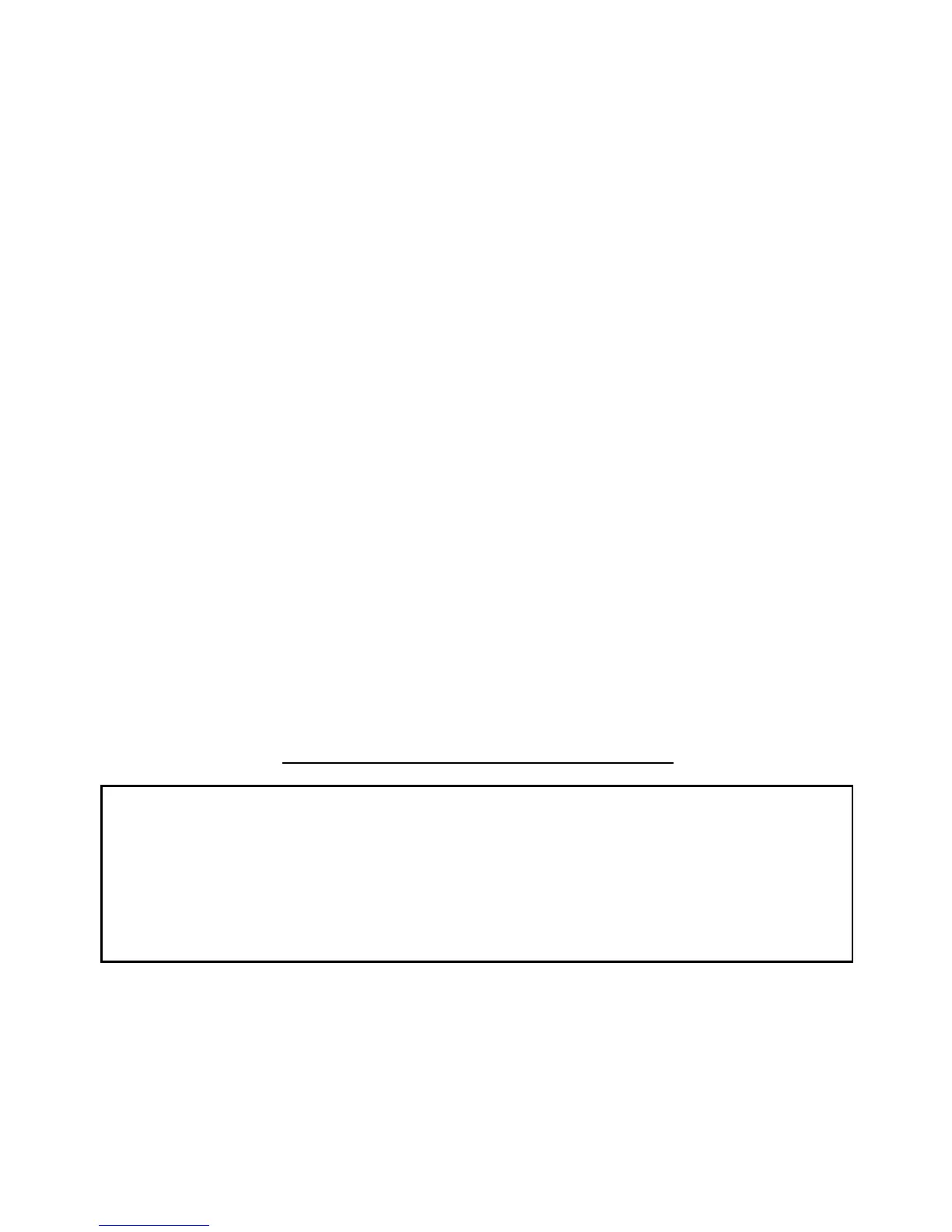1Congratulations
Congratulations
The MOTOROLA TX500 car speakerphone delivers
handsfree conversation in a sleek design. The
speakerphone is perfect for receiving and making calls
wirelessly via Bluetooth® from your phone.
• Drive safely with wireless control of phone calls;
• Simultaneously connect with two phones;
• Hear voice prompts for calls, battery level, and other
functions.
We’ve crammed all of the main features of your
speakerphone into this handy guide, and in a matter of
minutes we’ll show you just how easy your
speakerphone is to use.
So go on, check it out.
More information
On the web: www.motorola.com/support
Caution: Before using your speakerphone for the
first time, please read the important Safety,
Regulatory & Legal information at the back of this
guide.
