
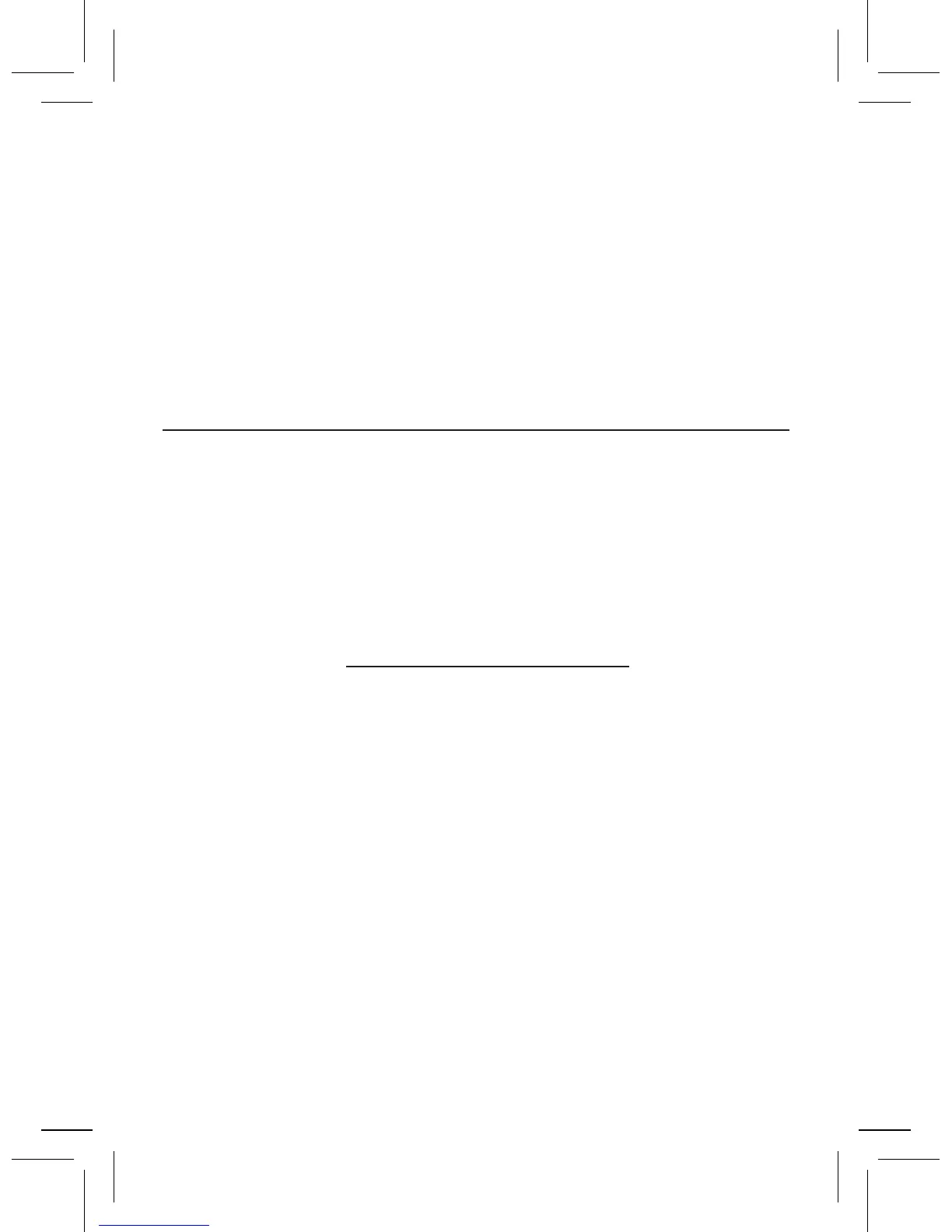 Loading...
Loading...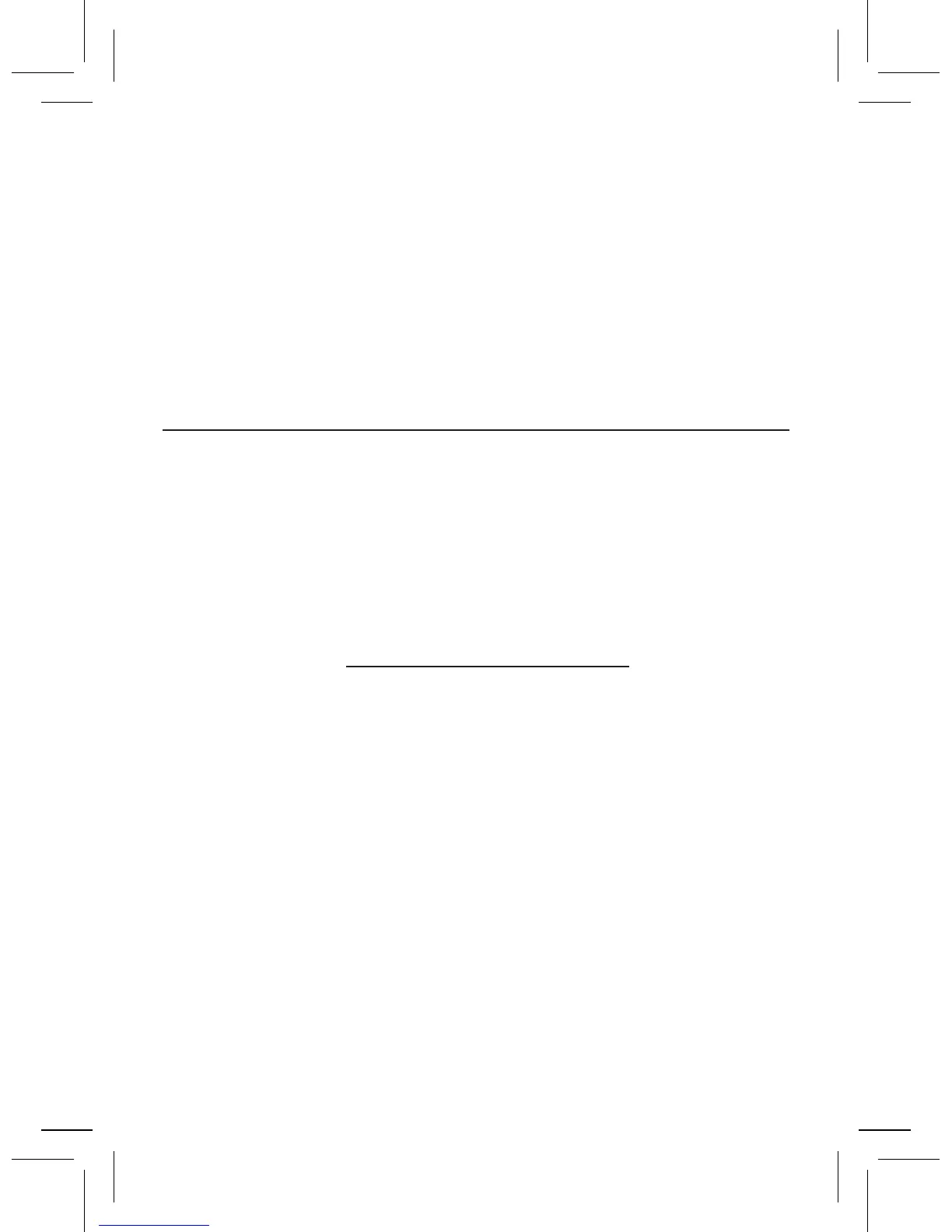
Do you have a question about the Motorola W156 and is the answer not in the manual?
| Network Technology | GSM |
|---|---|
| 2G bands | GSM 900 / 1800 |
| EDGE | No |
| SIM | Mini-SIM |
| Status | Discontinued |
| Display type | CSTN, 65K colors |
| Memory Card slot | No |
| Phonebook | 500 entries |
| Camera | No |
| Loudspeaker | Yes |
| 3.5mm jack | No |
| Bluetooth | No |
| USB | No |
| Messaging | SMS |
| Games | Yes |
| Java | No |
| Stand-by | Up to 400 h |
| Display resolution | 128 x 128 pixels |
| Call records | 20 dialed, 20 received, 20 missed calls |
| Alert types | Vibration; Polyphonic(32) |
| Battery | Removable Li-Ion |
| Colors | Black |
Identifies and explains the function of the phone's keys, including the Left and Right Soft Keys.
Step-by-step guide on inserting the SIM card and battery into the phone for initial setup.
Instructions on how to charge the phone's battery, including initial charging time and display indicators.
How to turn the phone on/off, make a call, answer a call, and end a call.
Explains menu navigation and the procedure for making emergency calls.
Accessing voicemail, viewing recent calls, and locking/unlocking the phone's keypad.
Description of home screen icons and the phone's main menu structure.
Instructions for changing ring styles, volume, and backlight time-out settings.
How to use calendar, phonebook, and send text messages.
Important information on the safe use and handling of batteries and chargers.
Information on service, repairs, and specific absorption rate (SAR) data.
Information on RF energy exposure, operational precautions, and general safety guidelines.
FCC compliance statement, hearing aid compatibility, and EU directives.
Guidelines for data privacy, environmental disposal, and safe driving practices.