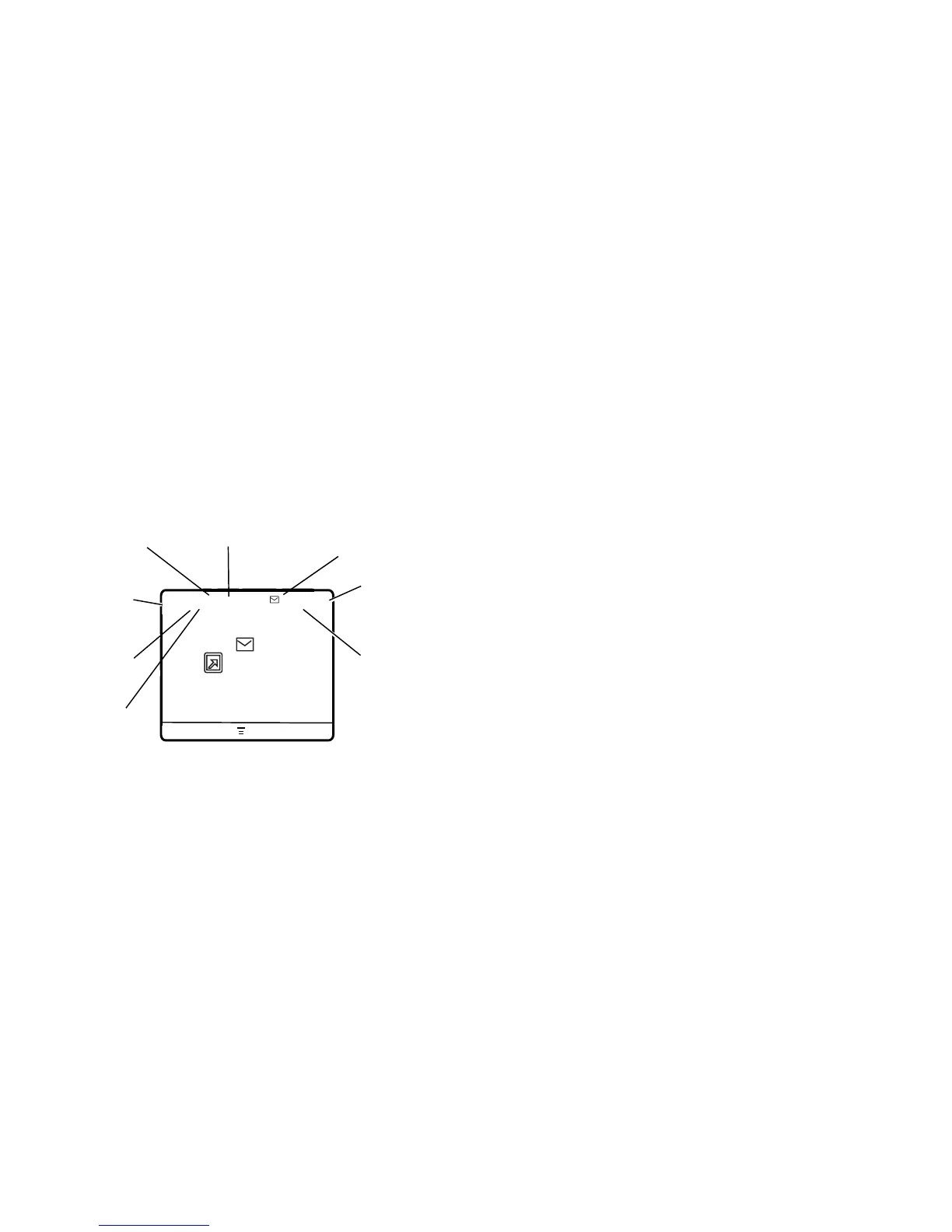28
basics
Your phone can display the time and date in
the home screen. For time & date setup, see
page 47.
status indicators
Status indicators may be shown at the top of
the home screen:
1 Signal Strength Indicator –
Vertical bars
show the strength of the network
connection.
You can't make or receive calls when
!
is
displayed.
2GPRS
Indicator
–
GPRS-net connected
and GPRS packet message can be sent.
3 WAP Indicator
–
Via network (phone-to-
computer data transfer is not supported).
4Roam Indicator
–
Appears when your
phone uses another network system
outside your home network.
5 Active Line Indicator –
Shows
N
to
indicate an active call.
6 Message Indicator –
Shows when you
receive a new message, or when
Service Provider
1/1/2006
14:16
+49?N
4
xD
MEDIA
R.STYLE
s
n
1.
Signal
Strength
2.
GPRS
3.
WAP
4.
Roam
5.
Active Line
6.
Message
8.
Battery
Indicator
7.
Ring
Style
f
= line 1 active
e
= line 2 active
