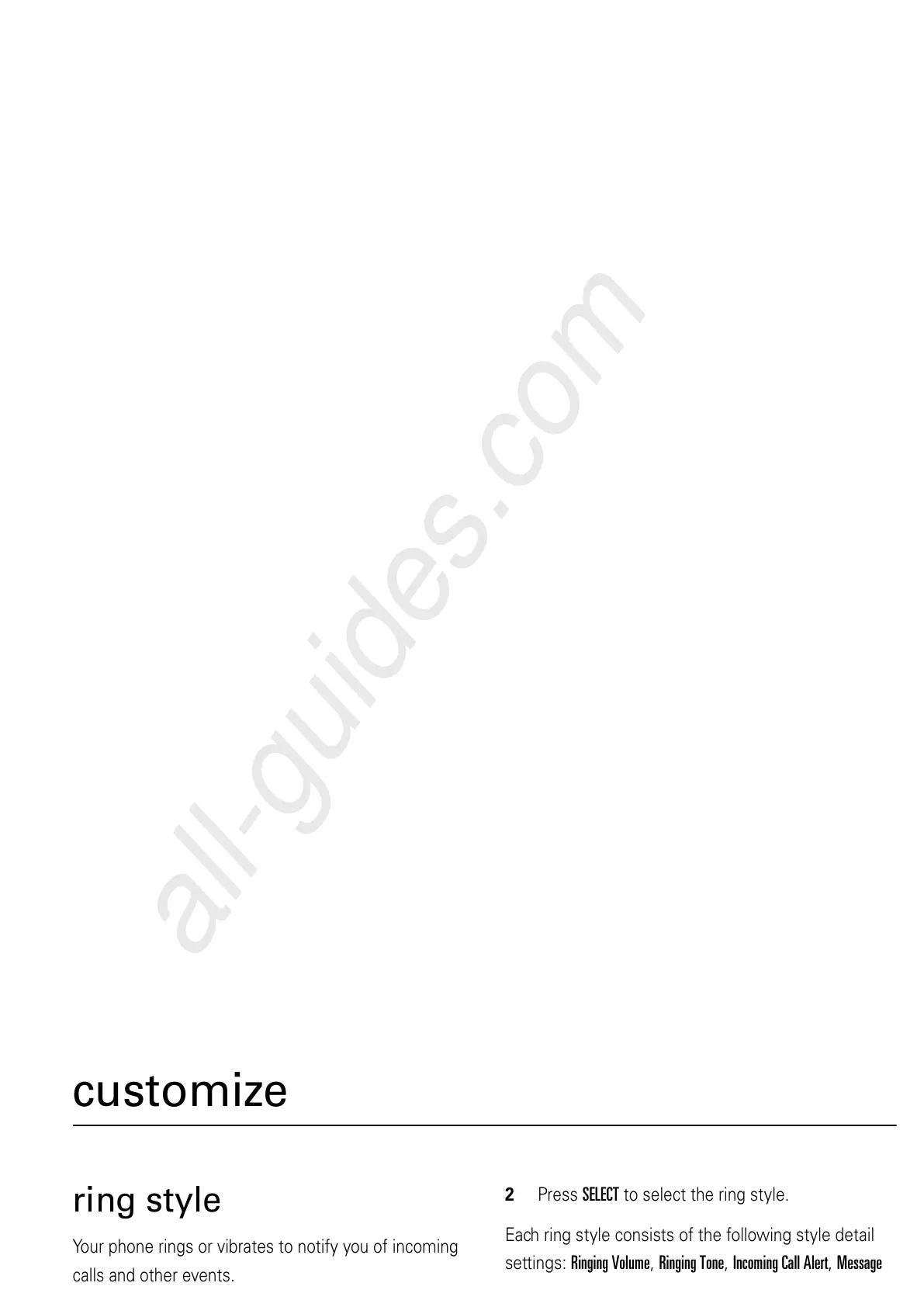29
customize
customize
ring style
Your phone rings or vibrates to notify you of incoming
calls and other events.
You can select one of the five ring style profiles:
The current ring style indicator will be shown at the
top of your phone display.
To set a ring style:
Find it:
M
>
Settings
>
Ring Styles
>
Style
1
Press
S
to scroll to the ring style.
2
Press
SELECT
to select the ring style.
Each ring style consists of the following style detail
settings:
Ringing Volume
,
Ringing Tone
,
Incoming Call Alert
,
Message
Alert Tone
,
Key Tone Volume
,
Key Tone Type
,
Reminders
,
Startup Music
,
and
Power Off Music.
To change these settings, press
M
>
Settings
>
Ring Styles
> style Detail.
Note:
You can't set an alert for the
Silent
or
Vibrating
style
profiles.
time & date
You must set the time and date to use the datebook.
Find it:
M
>
Settings
>
Initial Setup
>
Time and Date
y
= Loud
†
= Vibe & Ring
z
= Soft
Ò
= Silent
†
= Vibrating
