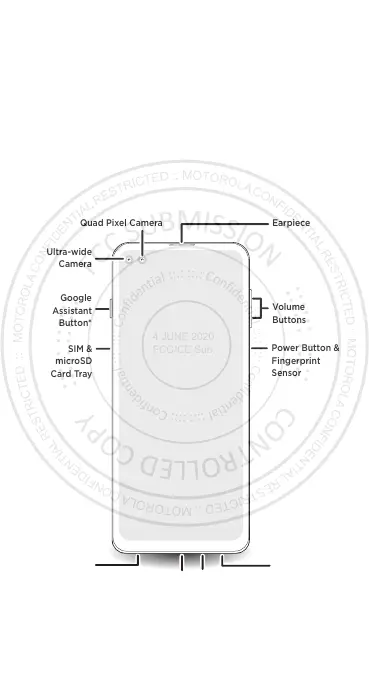3
Let’s get started
Before using your phone, please read the legal,
safety, and regulatory information provided with
your product.
USB-C/Charger
Volume
Buttons
Power Button &
Fingerprint
Sensor
Microphone
SIM &
microSD
Card Tray
Speaker
Earpiece
Ultra-wide
Camera
Quad Pixel Camera
Headset
Jack
Google
Assistant
Button*
Press: Open the Google Assistant.
Press & hold: Say a command or question.
Note: This feature may not be available in all languages.
*
English
