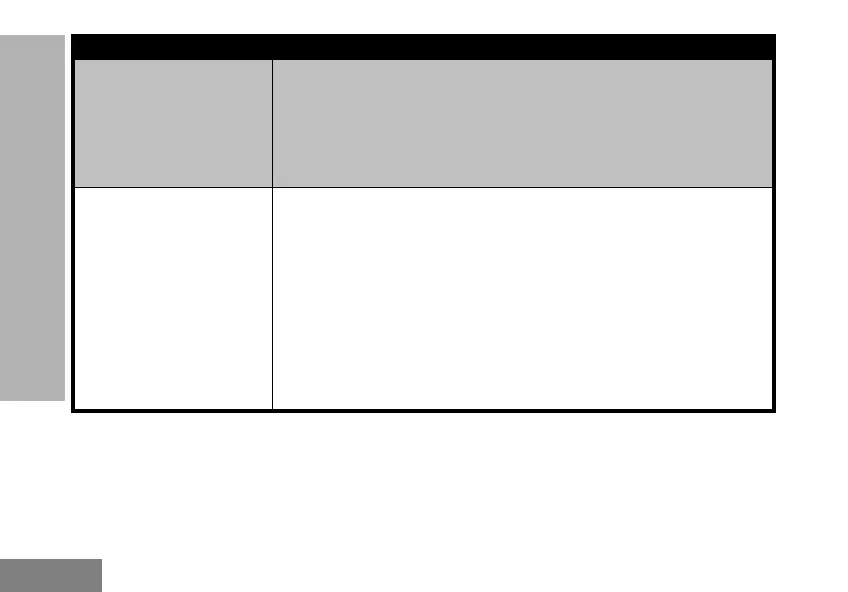34
TROUBLESHOOTING
Limited talk range
Check for clear line of sight to improve transmission.
Wearing radio close to body such as in a pocket or on a belt decreases range.
Change location of radio.
Refer to “Talking and Monitoring” on page 18
Message not transmitted or
received
Make sure the PTT button is completely pressed when transmitting.
Confirm that the radios have the same Channel, Frequency and Interference
Eliminator Code settings. Refer to “Talking and Monitoring” on page 18 for
further information.
Recharge, replace and/or reposition batteries. Refer to “About the Li-Ion
Battery” on page 10.
Obstructions and operating indoors, or in vehicles, may interfere. Change
location. Refer to “Talking and Monitoring” Section on page 18.
Verify that the radio is not in Scan. Refer to “Scan” on page 25 and “Nuisance
Channel Delete” on page 25.
Symptom Try This...
