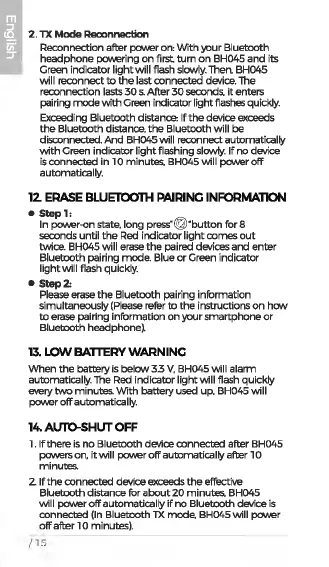•
2.
TX
Mode Reconnection
Reconnection after
pc,,,ver
on:
With
)Our Bluetooth
headphone
pc,,,vering
on
first.
tum
on
BH045
and
its
Green indicator
light
will
flash slowly. Then, BH045
will reconnect
to
the
last connected device. The
reconnection lasts
30
s.
After
30
seconds.
it
enters
pairing
mode
with
Green indicator light flashes quickly.
Exceeding Bluetooth distance:
If
the
device exceeds
the
Bluetooth distance,
the
Bluetooth
will
be
disconnected.
And
BH045 will reconnect automatically
with
Green indicator
light
flashing slowly.
If
no
device
is
connected in 10 minutes.
BH045will
pc:M1eroff
automatically.
12.
ERASE
BWETOOlH
PAIRINC
INFORMA110N
•
=r-on
state.
long
press"@"button
for
8
seconds
until
the
Red indicator
light
comes
out
twice. BH045 will erase
the
paired devices
and
enter
Bluetooth pairing mode. Blue
or
Green indicator
light
will flash
quickly
.
• Step:Z,
Please erase
the
Bluetooth pairing information
simultaneously (Please refer
to
the
instructions
on
how
to
erase pairing information
on
your
smartphone
or
Bluetooth headphone1
13.
IDW
BATTERY
WARN INC
When
the
battery
is
below
3.3
V,
BH045 will alarm
automatically. The Red indicator
light
will
flash
quickly
£Nery
tVIIO
minutes.
With
battery used up. BH045
will
povver
off
automatically.
14.
AUTO-SHUT
OFF
l.
If
there
is
no
Bluetooth de.lice
oonnect:ec:I
after BH045
pc:M1ers
on,
it
will
pc,,,ver
off automatically after l 0
minutes.
2
lfthe
connected device exceeds
the
effective
Bluetooth distance for
about
20
minutes. BH045
will
pc:Mler
off
automatically
if
no
Bluetooth device
is
oonnected (In Bluetooth
TX
mode,
BH045
will
pc,,,ver
off
after
lo
minut.es).
/75