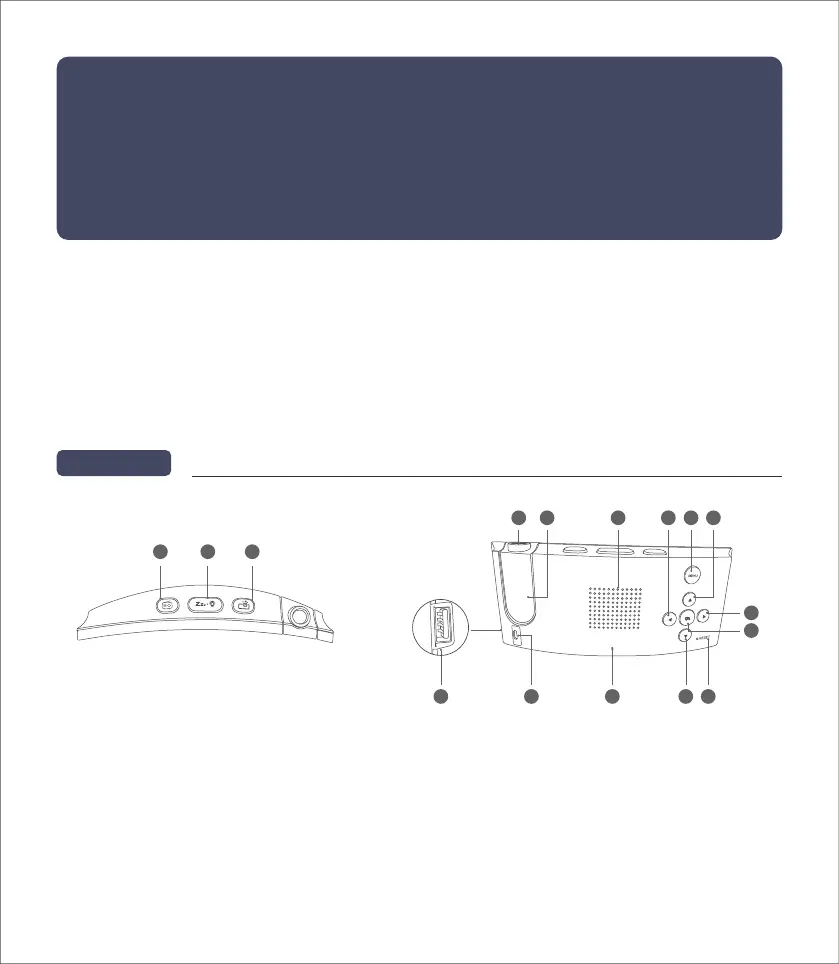1. Do not expose the unit to extreme temperatures, direct sunlight, dust or humidity.
2. A cloth or other protective material should be placed between the clock and the furniture.
3. Cut off the power before cleaning the clock with a soft cloth moistened only with mild soap and water.
4. You must use the original adapter.
5. Do not disassemble the clock or touch any components.
1. FM Radio Button
2. Snooze or Dimmer Button
3. Projection Button
4. Menu or Turn on/off two
Alarms
5. Up
6. Right or Turn on/off Alarm 2
7. Down
8. Left or Turn on/off Alarm 1
9. OK or Switch 12/24 hour
format
10.
Reset
11. Speaker
12. Antenna
13. Micro Charging Port
14. USB Charging Port
15. Projecting Cylinder
16. Projecting Lens
Thanks a lot for choosing our product. Please read the following information carefully:
1. This product is designed to be used with the original adaptor provided in the package.
2. The built-in button battery inside the product is only for time backup in case of a power outage.
3. Please follow the instructions to set up the product.
We hope you have a nice experience using our product.
Before use
Precautions:
Diagram
Chapter1
1 2 3
48 5
6
9
7
10
12
1314
1516
11
