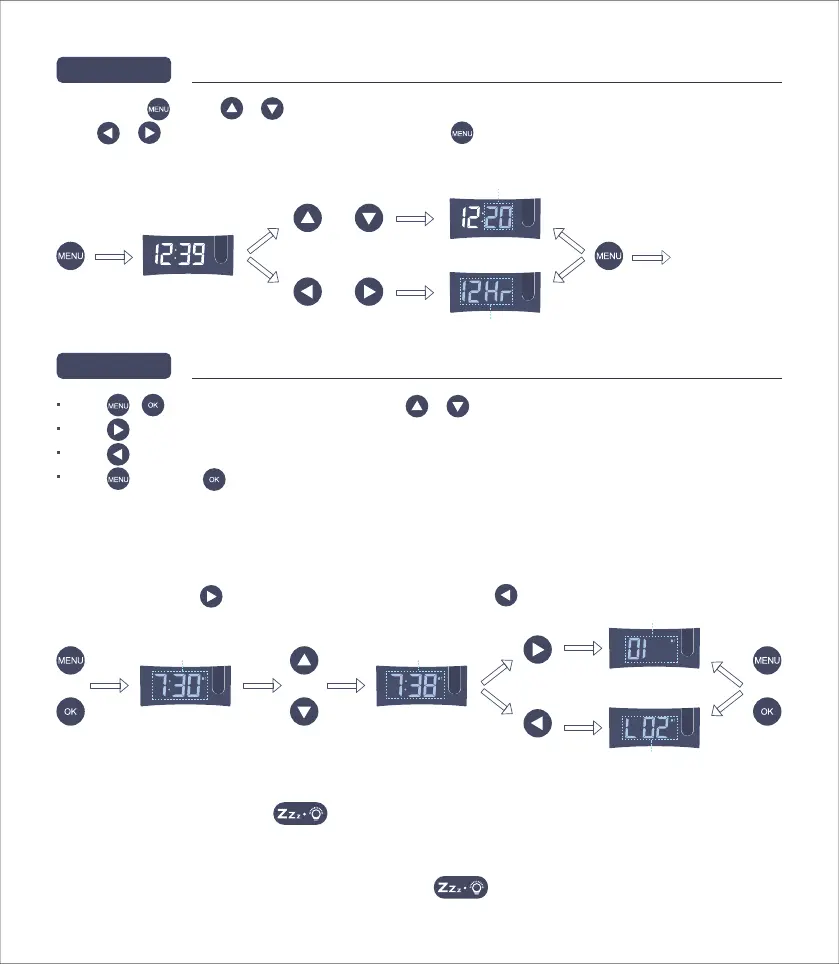After clicking , press or to set the time, the hour changes with the minute increase or decrease.
press or to switch between 12/24 hours, and press again to save the setup.
NOTE: Exit the setting, you can switch between 12/24 hours by pressing the OK button.
Press + to enter Alarm 1 setting, and press or for time setting.
Press to choose the ringtone (Chords, waves, birds, FM Radio and Turn off the alarm)
Press to adjust the volume of the alarm(L01,L02,L03)
Press to save or to continue setting up the Alarm 2 (same steps as Alarm 1 setting).
NOTE:
1. When the ringtone is selected, the screen will display:01, 02, 03, rd(awaken up by radio) and OFF. When
you choose FM Radio as the ringtone, the channel and volume remain the same as the last time you
used the FM Radio.
2. Exit setting, press to quickly turn on/off the alarm 1, press to quickly turn on/off the alarm 2.
When the alarm goes off, press to turn it off temporarily. It goes off again in 9 minutes.
Time settingChapter2
Alarm setting
or
+
Flash
Flash
save the setup
Flash
Snooze setting
When the alarm goes off, press any button other than to turn it off.
NOTE: The alarm is only turned off for the day. It goes off again the next day.
Turning off the alarm
Chapter3
or
or
or
Flash
Flash
Step 1
Step 2
Flash
