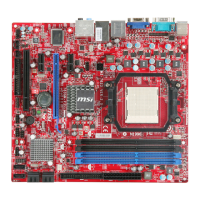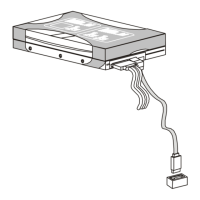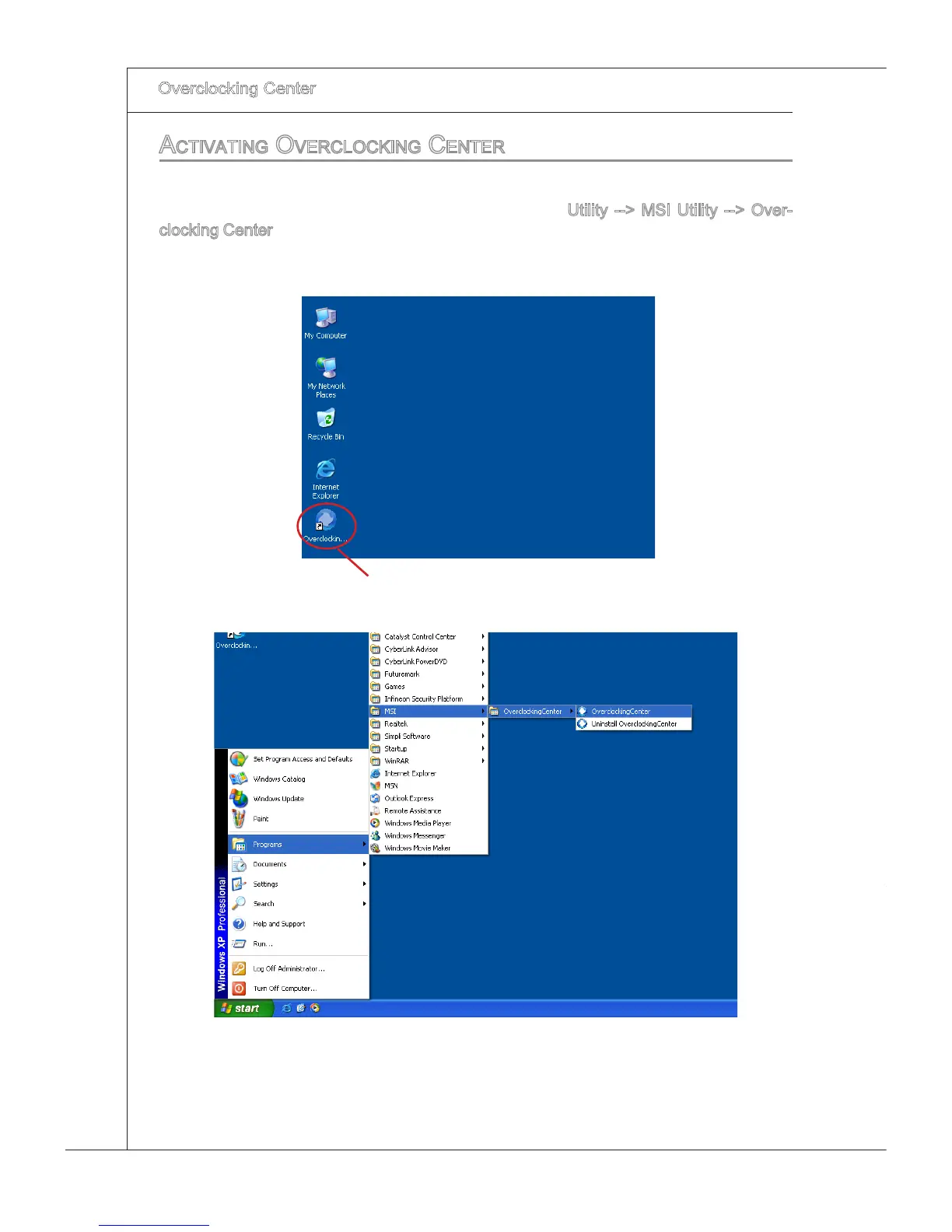 Loading...
Loading...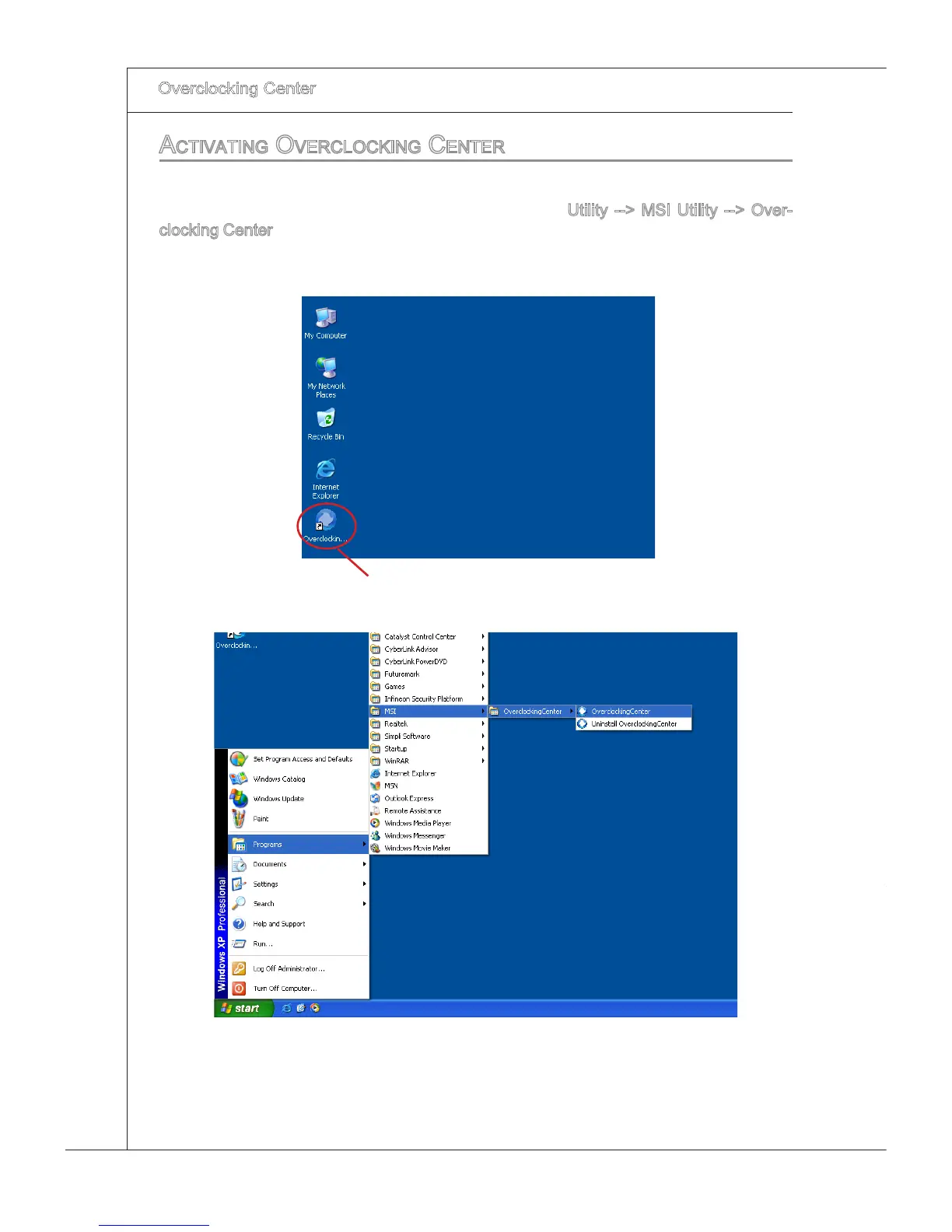
Do you have a question about the MSI 760GM and is the answer not in the manual?
| Chipset | AMD 760G |
|---|---|
| Socket | AM3 |
| Max Memory | 16GB |
| Storage Interface | 4 x SATA 3Gb/s |
| USB Ports | 8 x USB 2.0 |
| Form Factor | Micro ATX |
| Audio Chipset | Realtek ALC887 |
| Memory Slots | 2 |
| Expansion Slots | 1 x PCIe x16, 1 x PCIe x1 |
| LAN Chipset | Realtek 8111E |