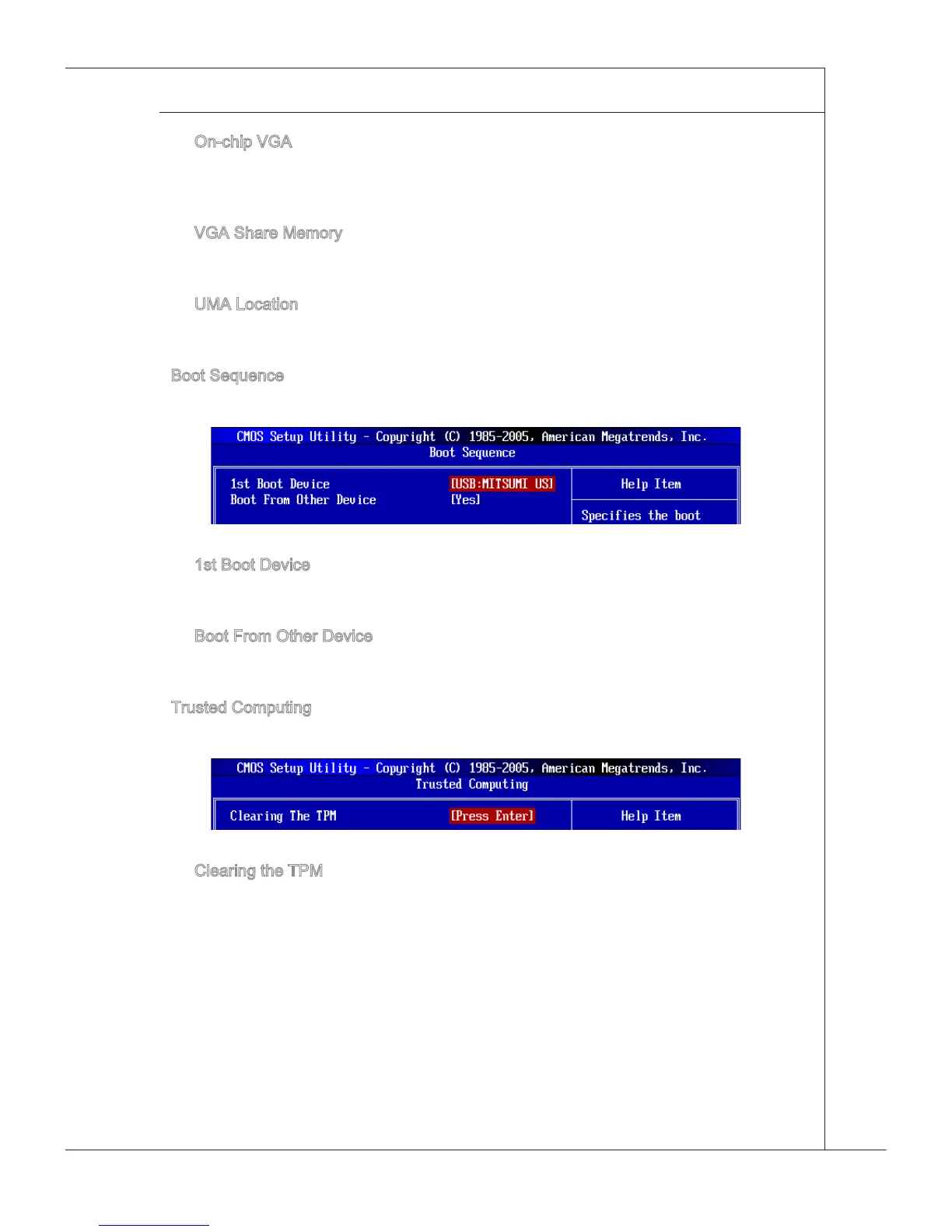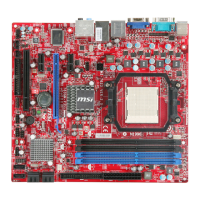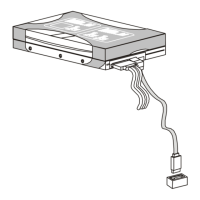3-11
BIOS Setup
▍
MS-7596
On-chp VGA
Ths tem speces whether to allocate the memory for onboard VGA from the system
memory or sdeport memory. Settng to [UMA], allocates the system share memory
for onboard VGA.
VGA Share Memory
The system shares memory to the onboard VGA card. Ths settng controls the exact
memory sze shared to the VGA card.
UMA Locaton
Ths tem s used to select the locaton of UMA to avod over-lappng wth the other
data blocks n system memory.
Boot Sequence
Press <Enter> to enter the sub-menu and the followng screen appears:
1st Boot Devce
Ths tem allows you to set the rst boot devce where BIOS attempts to load the dsk
operatng system.
Boot From Other Devce
Settng the opton to [Yes] allows the system to try to boot from other devce, f the
system fals to boot from 1st boot devce.
Trusted Computng
Press <Enter> to enter the sub-menu and the followng screen appears:
Clearng the TPM
Press Enter to clear the TPM status.
▶
▶
▶
▶
▶
▶
▶
▶