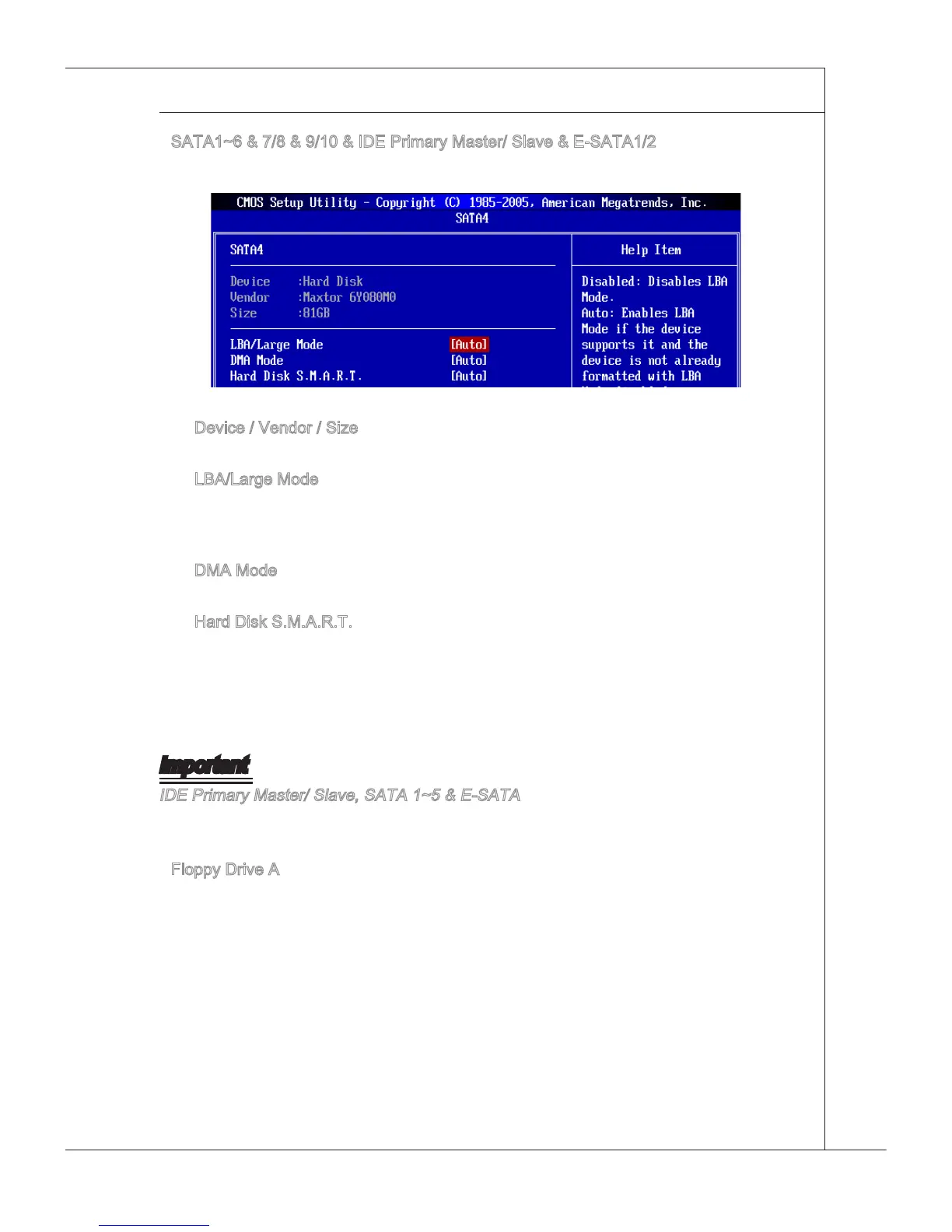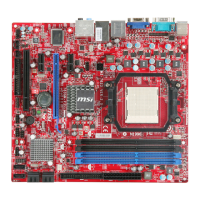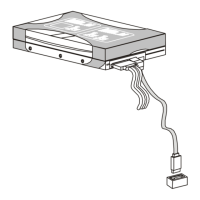3-7
BIOS Setup
▍
MS-7596
SATA1~6 & 7/8 & 9/10 & IDE Prmary Master/ Slave & E-SATA1/2
Press <Enter> to enter the sub-menu, and the followng screen appears.
Devce / Vendor / Sze
It wll show the devce nformaton that you connected to the SATA connector.
LBA/Large Mode
Ths allows you to enable or dsable the LBA Mode. Settng to Auto enables LBA
mode f the devce supports t and the devces s not already formatted wth LBA
mode dsabled.
DMA Mode
Select DMA Mode.
Hard Dsk S.M.A.R.T.
Ths allows you to actvate the S.M.A.R.T. (Self-Montorng Analyss & Reportng
Technology) capablty for the hard dsks. S.M.A.R.T s a utlty that montors your
dsk status to predct hard dsk falure. Ths gves you an opportunty to move data
from a hard dsk that s gong to fal to a safe place before the hard dsk becomes
one.
Important
IDE Prmary Master/ Slave, SATA 1~5 & E-SATA are appearng when you connect the
HD devces to the IDE/ SATA/ E-SATA connectors on the manboard.
Floppy Drve A
Ths tem allows you to set the type of oppy drves nstalled.
▶
▶
▶
▶
▶
▶
