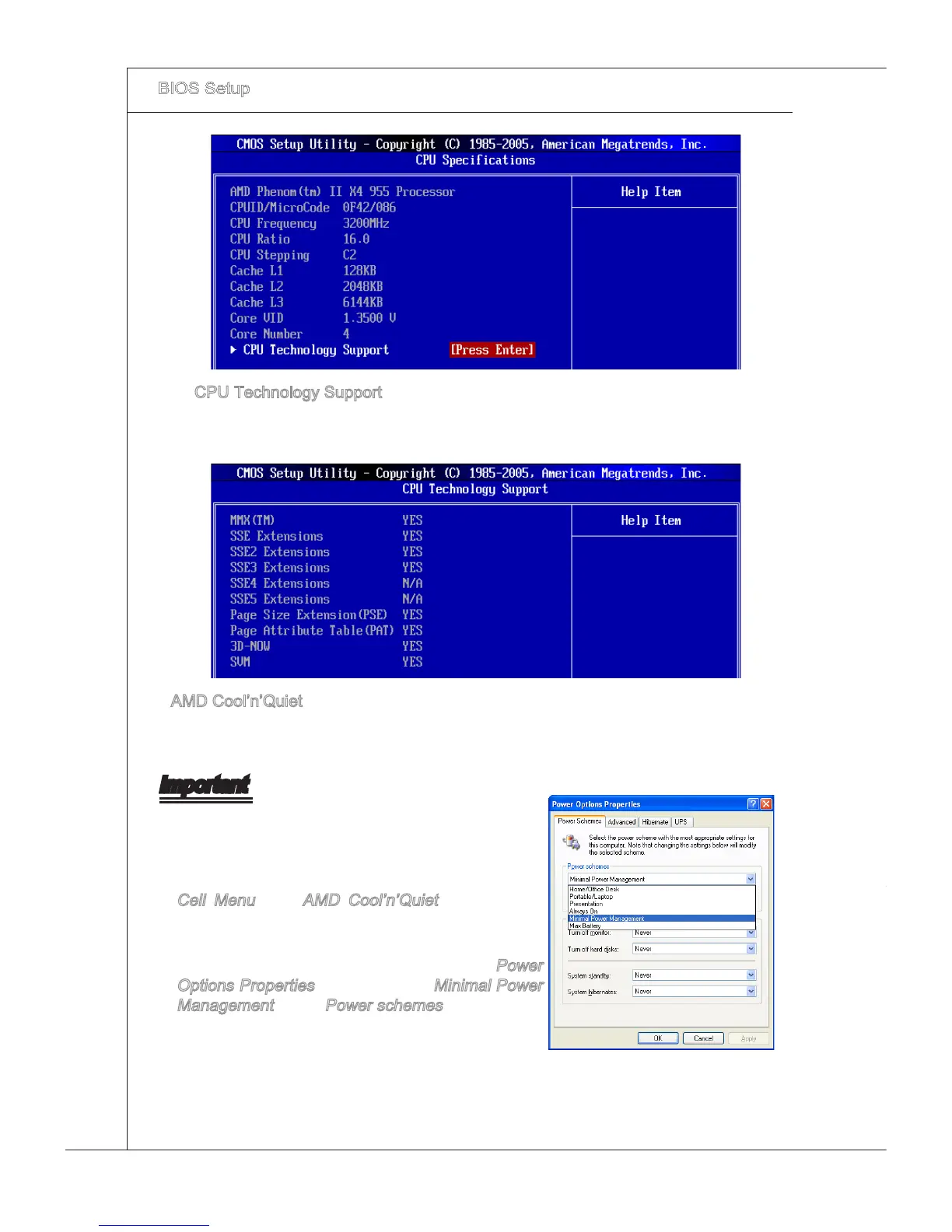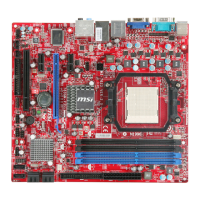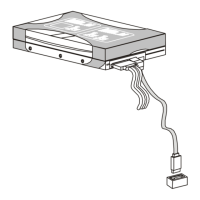CPU Technology Support
Press <Enter> to enter the sub-menu and the followng screen appears. Ths sub-
menu shows the technologes that the nstalled CPU supported.
AMD Cool’n’Quet
The Cool’n’Quet technology can eectvely and dynamcally lower CPU speed and
power consumpton.
Important
To ensure that Cool’n’Quet functon s actvated and
wll be workng properly, t s requred to double con-
rm that:
Run BIOS Setup, and select Cell Menu. Under
Cell Menu, nd AMD Cool’n’Quet, and set ths
tem to “Enabled”.
Enter Wndows, and select [Start]->[Settngs]-
>[Control Panel]->[Power Optons]. Enter
Power
Optons Propertes tag, and select Mnmal Power
Management under Power schemes.
▶
▶
•
•
