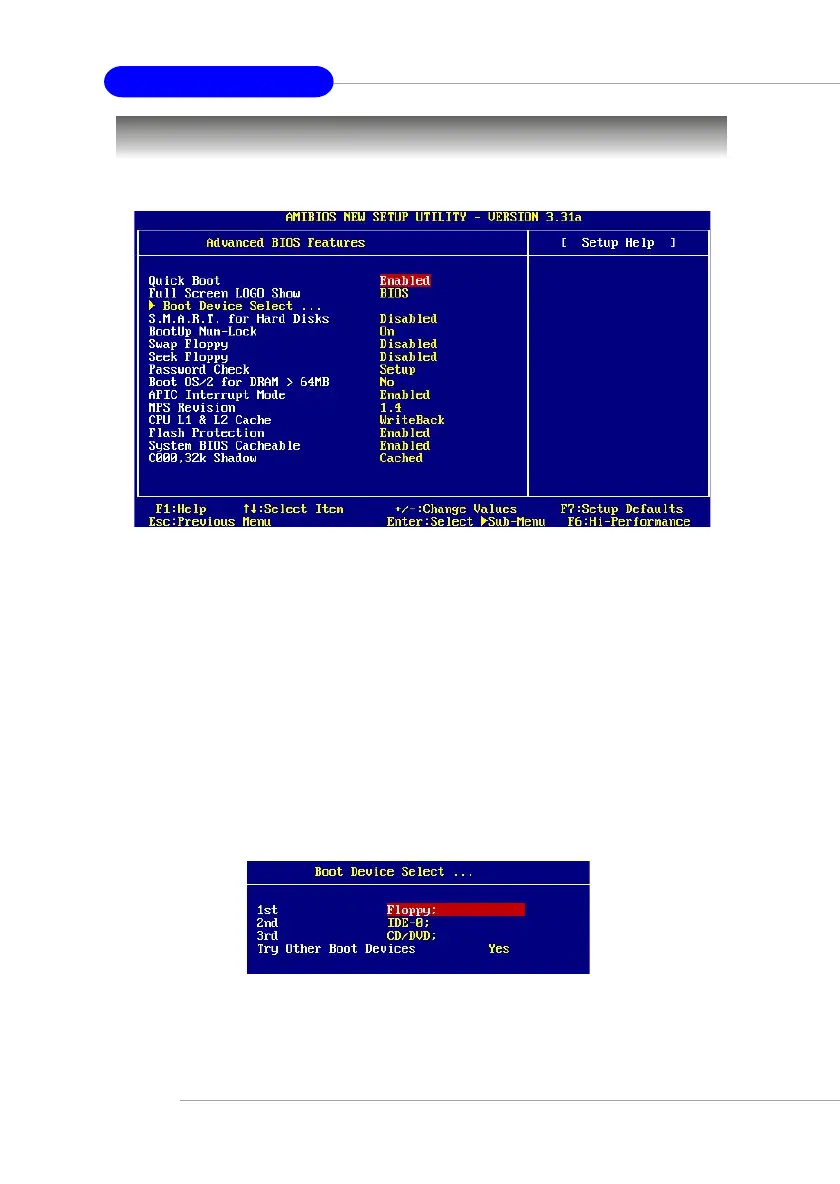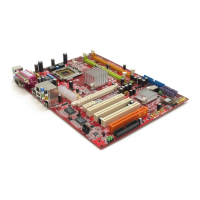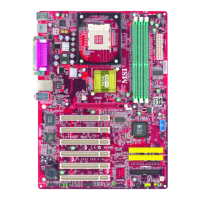3-8
MS-6580 ATX Mainboard
Advanced BIOS Features
Quick Boot
Setting the item to Enabled allows the system to boot within 5 seconds since
it will skip some check items. Available options: Enabled, Disabled.
Full Screen Logo Show
This item enables you to show the company logo on the bootup screen. Set-
tings are:
BIOS Shows a still image (logo) on the full screen at boot.
Silent Shows the POST messages at boot.
Boot Device Select
Press <Enter> to enter the sub-menu screen.
1st/2nd/3rd Boot Device
The items allow you to set the sequence of boot devices where AMIBIOS
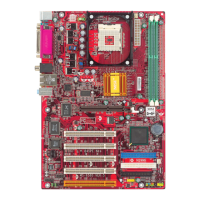