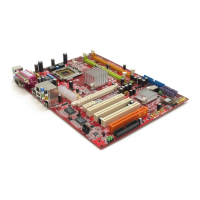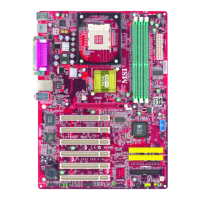3-24
MS-6580 ATX Mainboard
Load OnChip LAN BIOS
This feature gives you the option to load the on-chip LAN BIOS or
not. Setting options: Enabled, Disabled.
AC’97 Audio
Auto allows the mainboard to detect whether an audio device is used. If an
audio device is detected, the onboard AC’97 (Audio Codec’97) controller
will be enabled; if not, it is disabled. Disable the controller if you want to use
other controller cards to connect an audio device. Settings: Auto, Disabled.
AC’97 Modem
Auto allows the mainboard to detect whether a modem is used. If a modem is
detected, the onboard AC’97 modem controller will be enabled; if not, it is
disabled. Disable the controller if you want to use other controller cards to
connect a modem. Settings: Auto, Disabled.
Set Super I/O
Press <Enter> to enter the sub-menu and the following screen appears:
OnBoard FDC
This is used to enable or disable the onboard Floppy controller.
Option Description
Auto BIOS will automatically determine whether to enable the
onboard Floppy controller or not.
Enabled Enables the onboard Floppy controller.
Disabled Disables the onboard Floppy controller.
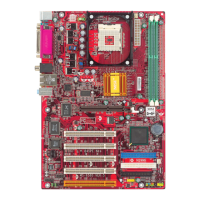
