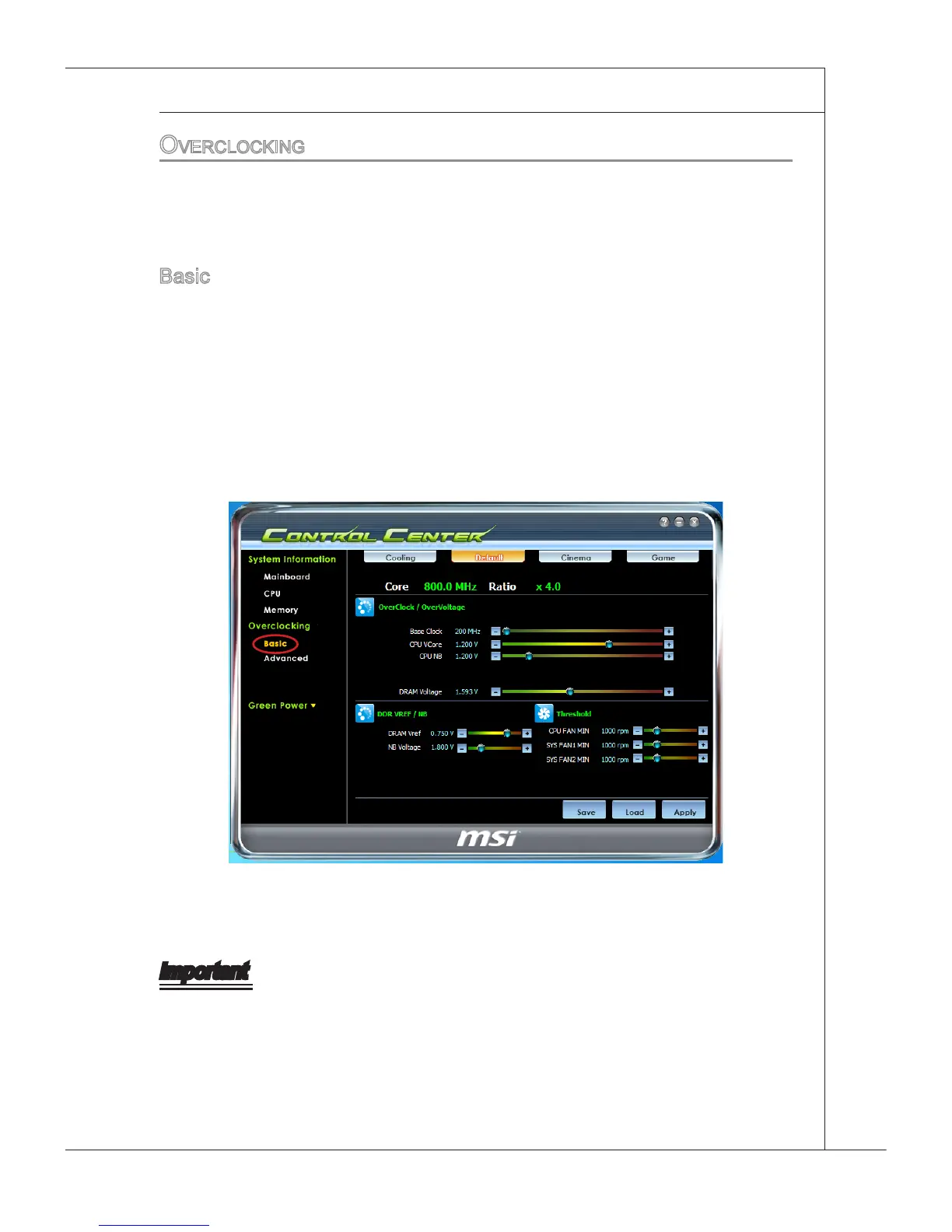C-5
Control Center
▍
MS-7642
overcLocking
Under Overclockng functon tem, you can select Coolng, Default, Cnema, and Game
mode to reach the most sutable overclockng eect. That s to say, you can set an over-
clockng envronment n advance, whch avods unnecessary rsk and saves the tme for
dong manual adjustment and eorts on testng and expermentng.
Basc
In the basc, t provdes one default mode (Default) and three common modes (Coolng/
Cnema/Game) menus for derent scenaro. You can adjust the CPU base clock, and
ts related voltages lke CPU Vcore, CPU VTT etc.; n addton, you are able to adjust
memory voltage and even memory reference voltages.
The fan speed s also adjustable to meet your power savng or better performance de
-
mand. You can do all the above mentoned adjustments under each mode, after that,
please clck the “Apply” button to execute the congured settng wthout rebootng the
system; or you can clck the “Save” button to save the adjustments for future use.
Important
Every tme you turn-o the system, the settngs wll be restored to the factory default. If
you want to use the saved settngs, you have to load t every tme by clckng the “Load”
button.
