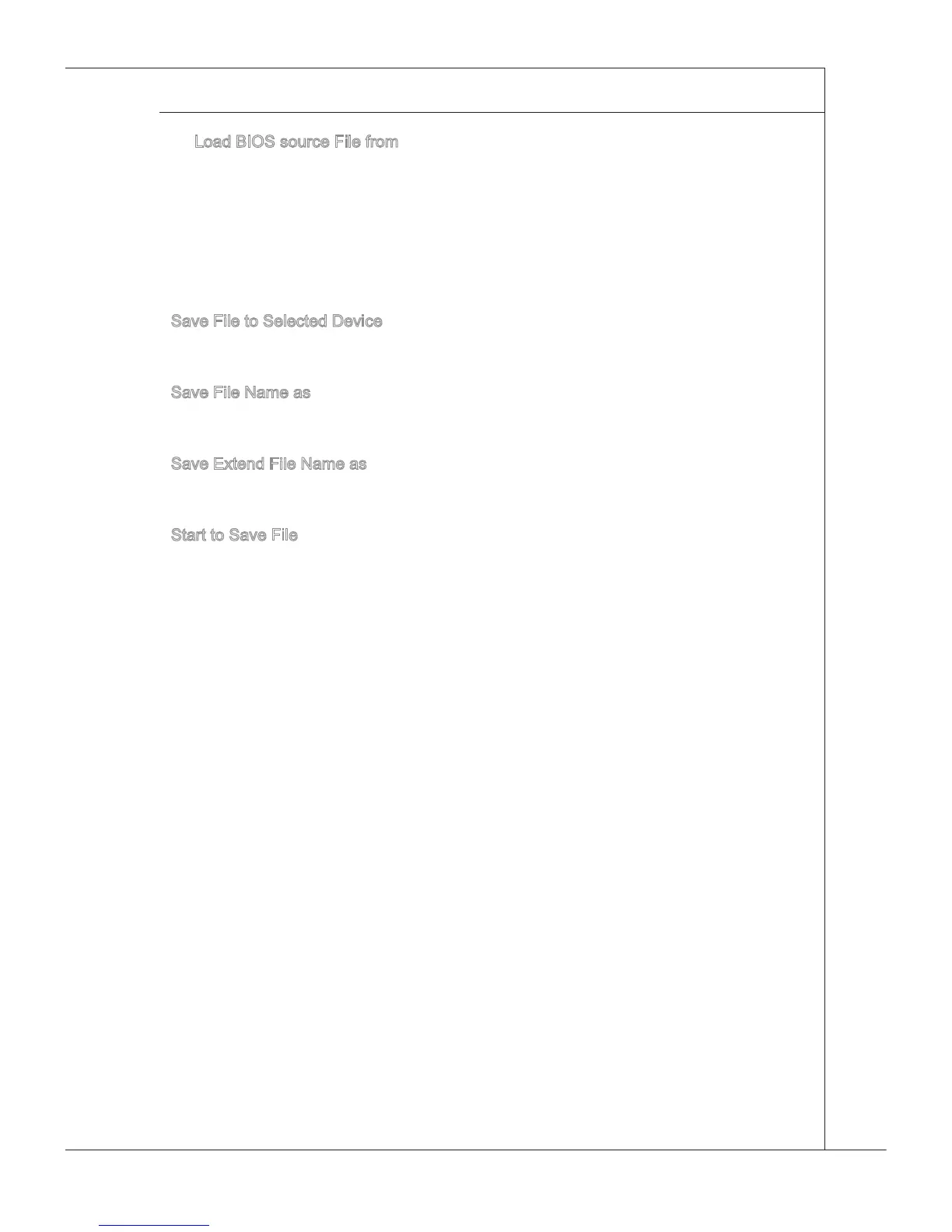3-27
BIOS Setup
▍
MS-7642
Load BIOS source Fle from
When the M-Flash functon as sets to [Boot] or [BIOS Update], ths tem s selectable.
Use ths tem to select partcular BIOS le from the USB/ Storage (FAT/32 format
only) drve.
== Backup BIOS to USB Drve ==
The followng elds are used to read the onboard BIOS ROM data, and save t to USB
drve/ storage drve.
Save Fle to Selected Devce
Please setup a specc folder n specc USB drve/ storage drve to save BIOS le from
BIOS ROM chp data. Note: t only supports FAT/ FAT32 le system drve.
Save Fle Name as
Please setup a specc name for the BIOS le, whch wll be saved nto the USB drve/
storage drve. Note: we suggest you usng the ocal name as the default name.
Save Extend Fle Name as
Please setup a specc extend name for the BIOS le, whch wll be saved nto the USB
drve/ storage drve. Note: we suggest you usng [ROM] as default name.
Start to Save Fle
Press “Enter” and select “OK” the system wll stare to save the onboard ROM chp data
to the selected USB drve/ storage drve.
▶
▶
▶
▶
▶
