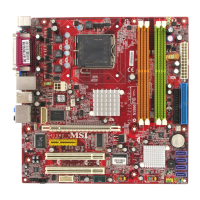
Do you have a question about the MSI 945GM2-FR and is the answer not in the manual?
| Form Factor | Micro ATX |
|---|---|
| CPU Socket Type | LGA 775 |
| Front Side Bus | 1066/800/533 MHz |
| Memory Type | DDR2 |
| Number of Memory Slots | 2 |
| Maximum Memory Supported | 4GB |
| Channel Supported | Dual Channel |
| PCI Express x16 | 1 |
| PCI Express x1 | 1 |
| PCI Slots | 2 |
| SATA | 4 |
| IDE | 1 |
| Audio Chipset | Realtek ALC883 |
| LAN Chipset | Realtek RTL8111B |
| LAN Speed | 10/100/1000 Mbps |
| VGA | 1 |
| Onboard Video | Intel GMA 950 |
| Supported CPU | Intel Core 2 Duo, Pentium D, Pentium 4, Celeron D |
Detailed technical specifications of the mainboard, including CPU, chipset, memory, and slots.
Visual representation of mainboard components, connectors, and headers for easy identification.
List of all items included in the mainboard package for initial setup.
Visual guide identifying key components and their respective manual sections for quick reference.
Step-by-step instructions for safely installing the CPU and its thermal solution.
Guide on installing DDR2 memory modules, including population rules and dual-channel configuration.
Details on connecting the ATX 24-pin and 12V power supply connectors to the mainboard.
Explains the function and pinouts of rear panel connectors like PS/2, USB, LAN, Audio, VGA, and Serial.
Details on connecting internal devices like FDD, IDE, SATA, and fan headers.
Instructions for connecting front panel audio, USB ports, power/reset switches, and LEDs.
Guides on optional ports like IEEE 1394, COM2, and jumper settings for CMOS and BIOS protection.
Information on PCI Express and PCI slots for installing expansion cards.
Procedure to enter BIOS setup using the DEL key and control key usage for navigation.
Description of the main BIOS menu items including Standard CMOS, Advanced BIOS, and Chipset features.
Configuration of basic system settings such as date, time, and IDE/Floppy devices.
Settings for boot sequence, CPU features, memory, and system performance optimization.
Options for tuning memory timings and chipset performance for optimal system operation.
Configuration of onboard controllers like USB, LAN, Audio, and IEEE 1394.
Settings for ACPI, sleep states (S1/S3), and power button behavior for power saving.
Configuration of Plug and Play and PCI bus resources, including graphics adapter selection.
Monitoring CPU, fan, and system voltages and temperatures for system health.
How to set and manage a BIOS password for system security and configuration protection.
Introduction to the DigiCell utility and its main functional icons for system monitoring and configuration.
Functionality to check the status and connection of installed hardware components within DigiCell.
Monitoring and configuring LAN, WLAN, and Bluetooth status and connection details.
Explanation of Wireless LAN access point modes like Ad-hoc and Infrastructure for network setup.
Configuration for connecting to wireless networks, including SSID, security, and WEP key setup.
Guide to using the Live Update tool for online detection and updating of BIOS and drivers.
Managing media files and playlists for the MEGA STICK MP3 player functionality.
Configuring scheduled power-on/off events and automatic user login settings.
Overview of Intel ICH7R SATA RAID capabilities, including transfer speeds and features.
Steps to enable RAID functionality within the system BIOS prior to OS installation.
Guide on using the Intel Matrix Storage Manager utility for RAID volume operations.
Procedures for creating, deleting, and resetting RAID volumes using the storage manager.
Instructions for migrating existing data to a RAID configuration and creating new volumes.
Step-by-step guide to install the Realtek HD Audio driver for proper audio functionality.
How to access and configure audio settings via the HD Audio Configuration utility.
Options for selecting sound effects, adjusting equalizer settings, and using Karaoke mode.
Adjusting volume levels for different audio playback and recording devices, including multi-stream function.
Configuring audio jacks for different speaker outputs and input devices, including jack detection.
Settings for microphone noise suppression and acoustic echo cancellation during recording.
Adjusting 3D positional audio and selecting audio environments for gaming applications.
Connecting and configuring speakers for 2, 4, 6, and 8-channel analog audio output modes.