
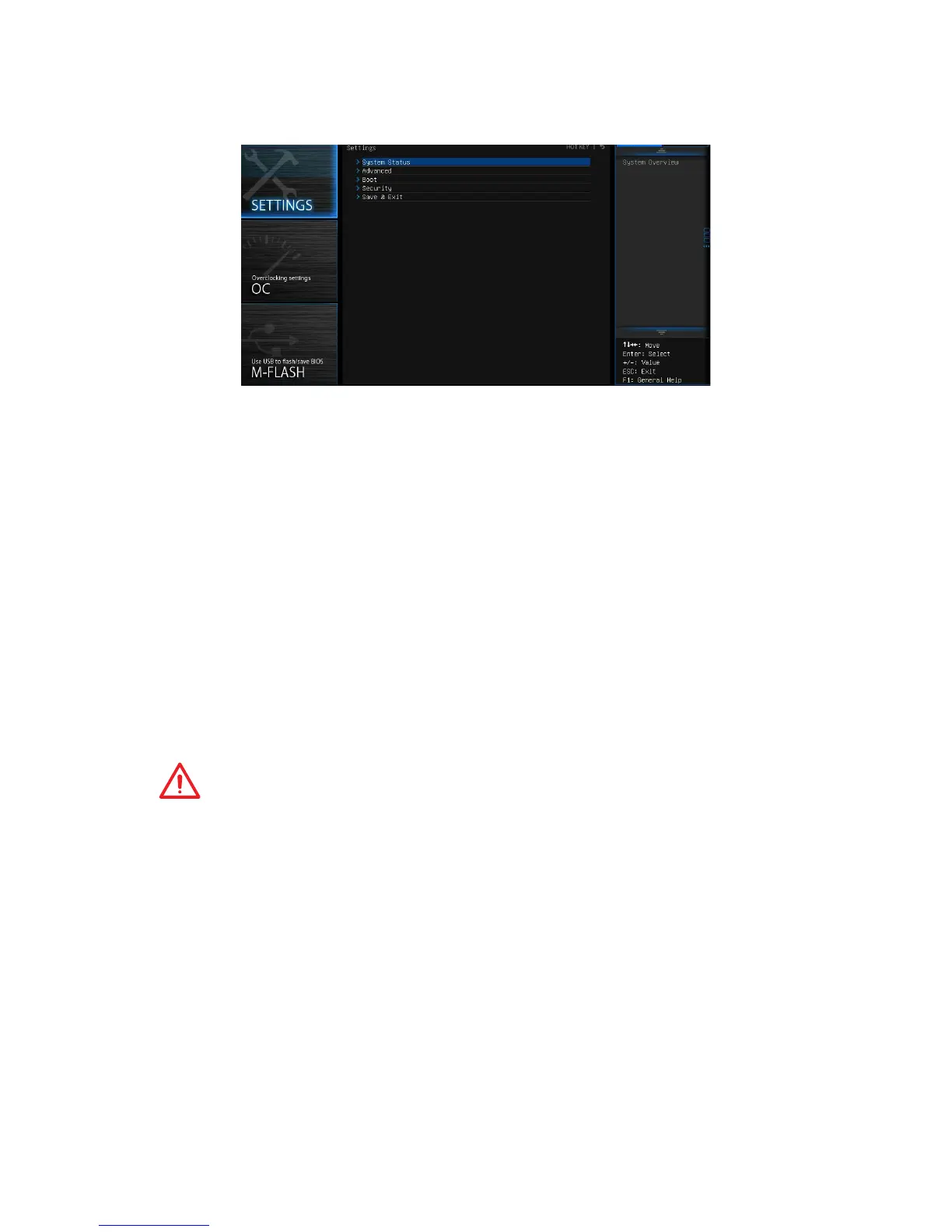
Do you have a question about the MSI 970A-G43 PLUS and is the answer not in the manual?
| Socket | AM3+ |
|---|---|
| Chipset | AMD 970 |
| Chipset Additional | AMD SB950 |
| Memory Slots | 4 |
| Max Memory | 32GB |
| Memory Standard | DDR3 2133(OC)/1866/1600/1333/1066 |
| PCIe x1 Slots | 2 |
| PCI Slots | 2 |
| USB 3.1 Gen1 Ports | 2 |
| USB 3.0 Ports | 2 |
| USB 2.0 Ports | 8 |
| Audio Chipset | Realtek ALC887 |
| Max. LAN Speed | 10/100/1000Mbps |
| PS/2 Port | 1 |
| Audio Ports | 3 x Audio Jacks |
| Form Factor | ATX |
| SATA Ports | 6 |
| Audio Channels | 7.1-Channel |
| LAN Chipset | Realtek RTL8111E |
| Power Connector | 24-pin ATX |
| Dimensions | 30.5cm x 22.5cm |