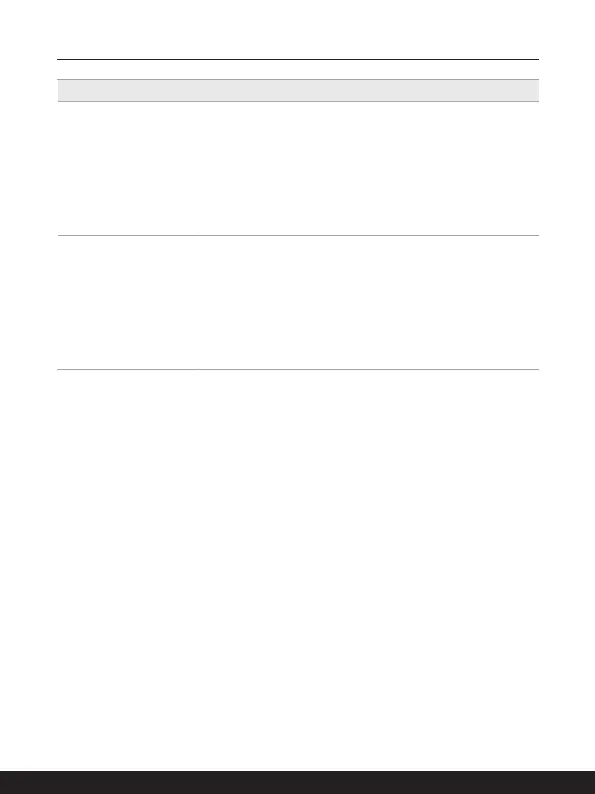2-18 2-18
Introductions
Security
Intel
®
vPro™
Technology
(optional)
• Intel
®
vPro™ Technology offers an added layer of IT
security with a complete set of hardware-based security
measures. Such as Remote manageability by Intel
®
Active
Management Technology, data security and encryption
through Intel
®
Trusted Execution Technology, IT policies of
businesses can be well-tailored, managed and applied to
wherever appropriate with vPro PCs.
• To find out more, see official Intel
®
vPro™ website.
Trusted Platform
Module
(optional)
• TPM 2.0 is a hardware-based encryption device that
collaborates with software measures to form a more
advanced and secure data protection.
TPM functionalities can be de/activated in BIOS settings
where appropriate.
• With professional versions of Windows, BitLocker is the
default console available for TPM communications serving
data encryption purposes.
