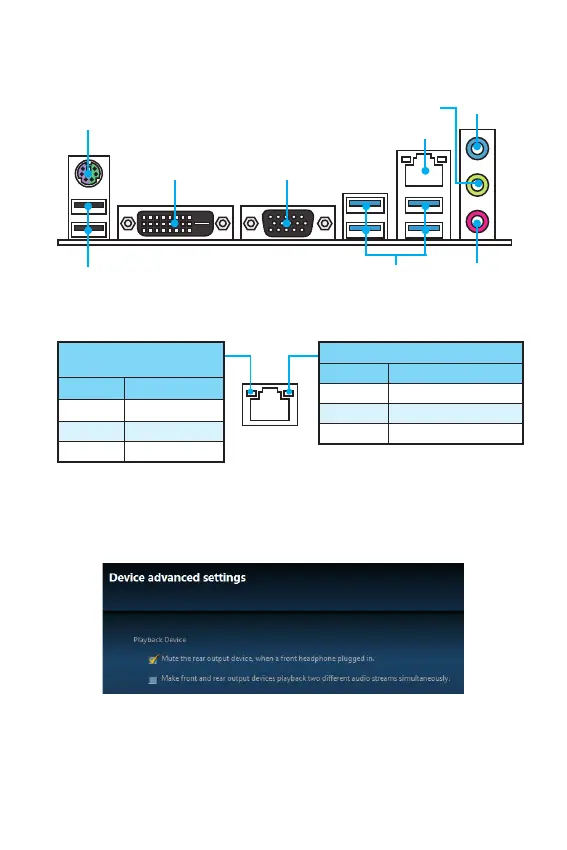5
/
/
PS/2
LAN
USB 3.1 Gen1USB 2.0
DVI-D
VGA
/
.
.
10 /
100 /
1 /
LAN
Audio 7.1-
7.1
JAUD1. .
1. Realtek HD Audio Manager > Advanced Settings,
, .
2. Mute the rear output device, when a front headphone plugged in.
3. .
.
