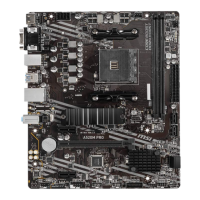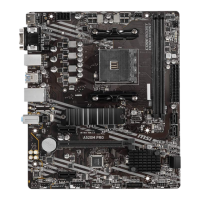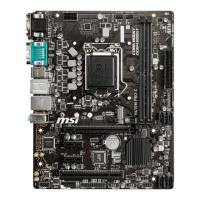1
2
3
6
7
..........................................................................................7
8
.....................................................................................................................9
................................................................................................................10
..................................................................10
........................................................................................11
......................................................................................12
..............................................................................................12
..........................................................................13
...............................................................................................13
............................................................................................14
...........................................................................14
.....................................................................15
...................................................................................................15
..............................................................................................16
...................................................................................................16
..................................................................................................17
...............................................................17
.......................................................................................................17
18
..................................................................................................................19
..........................................................................................................19
..................................................................................................................19
20
.....................................................................................................20
............................................................................................................20
............................................................................................................20

