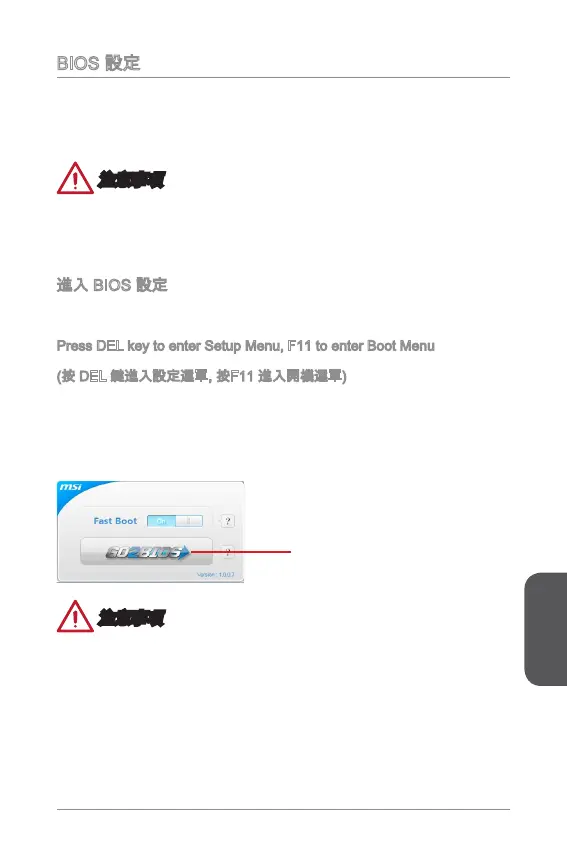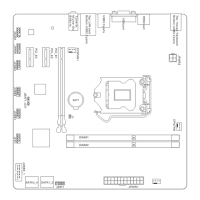侚剉
159
BIOS
:
BIOS
BIOS "Restore Defaults" <Enter>
BIOS
BIOS
POST ()
<DEL> :
Press DEL key to enter Setup Menu, F11 to enter Boot Menu
( DEL , F11 )
DEL BIOS
RESET <Ctrl><Alt>
<Delete>
BIOS MSI Fast Boot
GO2BIOS () GO2BIOS" ()
BIOS
MSI Fast Boot
GO2BIOS
MSI Fast Boot BIOS
