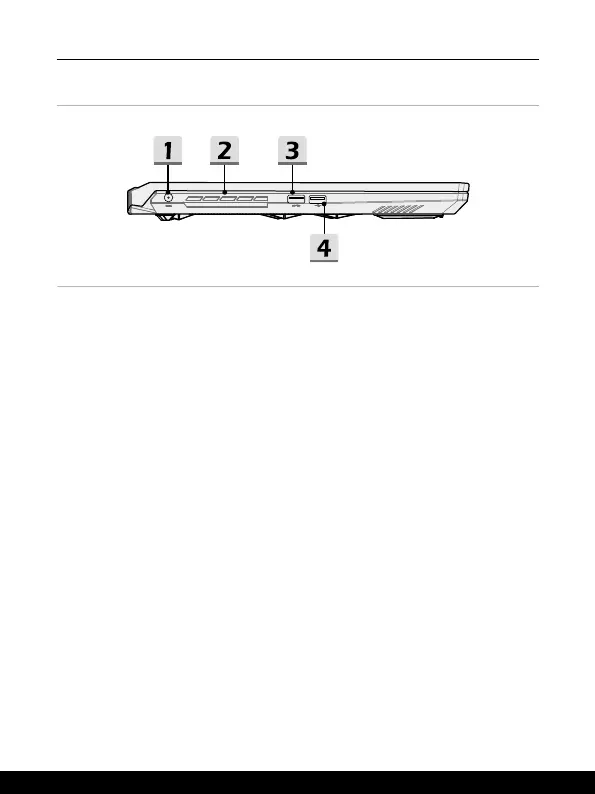2-8 2-9
Left Side View
1. Power Connector
This connector is to connect the AC/DC adapter and supply power for the notebook.
2. Ventilator
The ventilator is designed to cool the system. DO NOT block the ventilator for air
circulation.
3. USB 3.2 Gen 1 Port
USB 3.2 Gen 1, the SuperSpeed USB, supports high-speed data transfer for the
connected devices, such as storage devices, hard drives, or video cameras.
4. USB 2.0 Port
The USB 2.0 port allows you to connect USB-interface peripheral devices, such as the
mouse, keyboard, modem, portable hard disk module, printer, etc.
