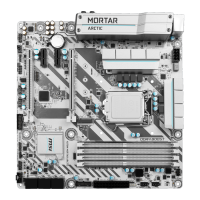Loading...
Loading...
Do you have a question about the MSI B250M PRO-VH and is the answer not in the manual?
| Non-ECC | Yes |
|---|---|
| Memory voltage | 1.2, 1.35, 1.25 V |
| Memory channels | Dual-channel |
| Memory slots type | DIMM |
| Number of memory slots | 2 |
| Supported memory types | DDR4-SDRAM |
| Maximum internal memory | 32 GB |
| Supported memory clock speeds | 2133, 2400 MHz |
| Supported memory module capacities | 16GB |
| Processor socket | LGA 1151 (Socket H4) |
| Processor manufacturer | Intel |
| Compatible processor series | Intel Celeron, Intel Pentium |
| Intel® Core i3/i5/i7/i9 series | i3-6xxx, i3-7xxx, i5-6xxx, i5-7xxx, i7-6xxx, i7-7xxx |
| Wi-Fi | No |
| LAN controller | Realtek RTL8111H |
| Ethernet interface type | Gigabit Ethernet |
| Component for | PC |
| Power source type | ATX |
| Motherboard chipset | Intel® B250 |
| Audio output channels | 7.1 channels |
| Motherboard form factor | micro ATX |
| Supported storage drive types | HDD & SSD |
| BIOS type | UEFI |
| Number of SATA II connectors | 0 |
| Number of SATA III connectors | 6 |
| USB 3.2 Gen 1 (3.1 Gen 1) connectors | 1 |
| USB 2.0 ports quantity | USB 2.0 ports have a data transmission speed of 480 Mbps, and are backwards compatible with USB 1.1 ports. You can connect all kinds of peripheral devices to them. |
| USB 3.2 Gen 1 (3.1 Gen 1) Type-A ports quantity | 4 |
| Depth | 226 mm |
|---|---|
| Width | 185 mm |
Diagrams and descriptions of rear I/O ports for the B250M PRO-VH model.
Diagrams and descriptions of rear I/O ports for the B250M PRO-VD model.
Explains the status and function of LAN port LEDs.
Installation and handling instructions for the CPU socket.
Guide for installing memory modules into DIMM slots.
Information on PCIe slots for expansion cards.
Connecting SATA devices and M.2 SSDs.
Details on ATX, CPU power, Serial, USB, and Audio connectors.
Front panel connectors, jumpers, and diagnostic LEDs.
Methods to access and enter the BIOS setup menu.
Procedures for restoring BIOS to default settings.
Steps for updating the BIOS using M-FLASH or Live Update.
Guide to installing Windows operating systems on the motherboard.
Instructions for installing essential system drivers.
Steps for installing included software utilities.
FCC compliance information for the device.
Guidelines for battery disposal and handling.
Information on chemical substances in compliance with regulations.