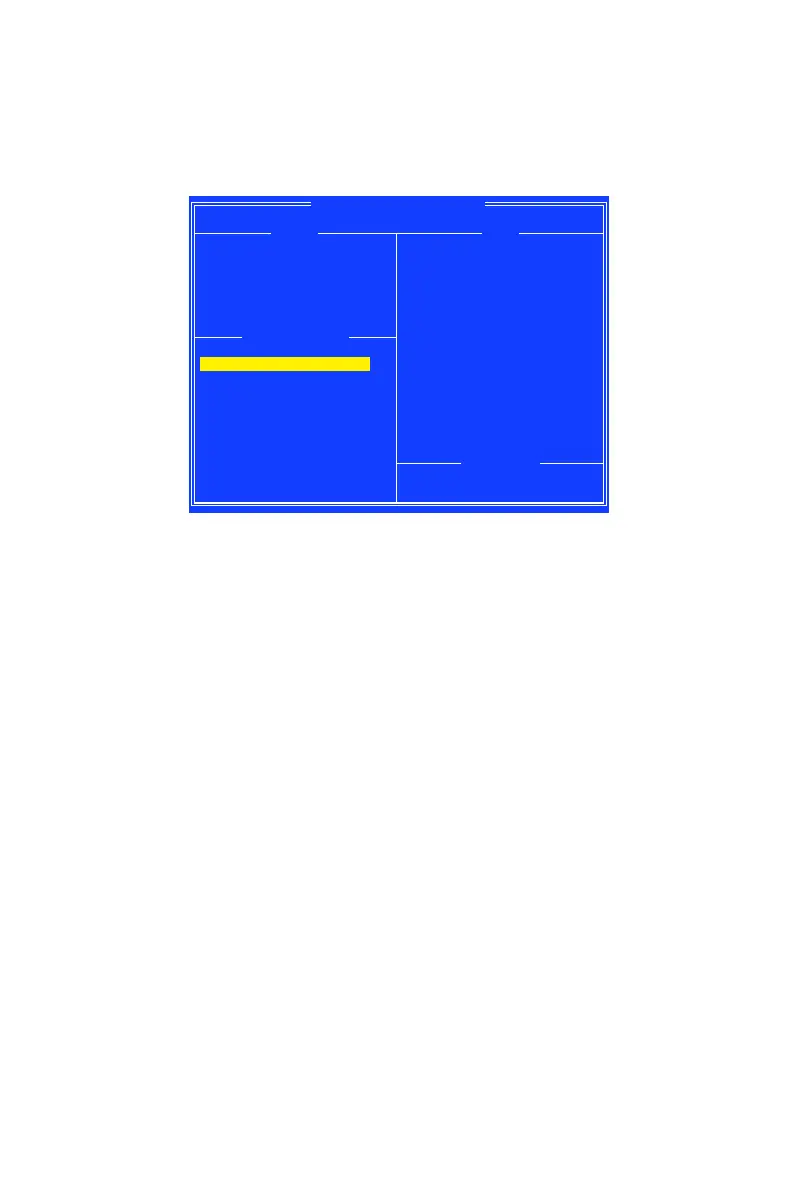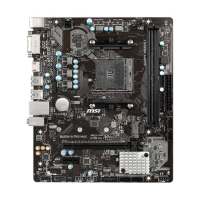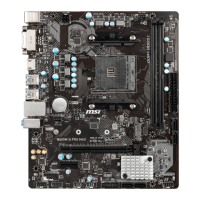90
RAID Configuration
Change the Controller Options
Controller Options allows the user to configure options for the boot sequence.
At the Main Menu, use the arrow keys to highlight Controller Options and press Enter
to enter submenu.
AMD-RAID Array Configuration
Toggles whether BIOS installs INT13 support
Arrays Disks
1----RAID0, 999GB, Normal(R/W)
0-00,500GB,Online
0-01,500GB,Online
0-02,1000GB,Ready
0-03,1000GB,Ready
Controller Options
Toggle INT13 Boot Support [ON]
Toggle Pause if Critical [OFF]
Toggle Pause if Offline [OFF]
Toggle HIPM [OFF]
Toggle DIPM [OFF]
Set Staggered Spinup Count [2]
Available Keys
<↑><↓><→><←>=Choose, <Esc>=Back
Enter=Select Menu Item
Booting the system from an array
This option allows the user to enable boot support.
It is recommended that this option be disabled only if the system is booted from
another device.
1. At the Controller Options submenu, use the arrow keys to highlight Toggle INT13
Boot Support.
2. Press Enter to toggle between On and Off.
Pausing the boot sequence for warning messages
When the Pause feature is enabled and an array goes critical, offline, or there is
another problem with the system, the boot process stops and an error message is
displayed on the screen. The user must press Enter to continue booting.
If the Pause feature is disabled, error messages are displayed briefly, but the system
continues to boot.
1. At the Controller Options submenu, use the arrow keys to highlight Toggle Pause
if Critical and press Enter.
2. Set pauses to the boot sequence for critical/ offline warnings. Use the arrow keys
to highlight Toggle Pause if Critical/ Toggle Pause if Offline.
3. Press Enter to toggle between On and Off.
