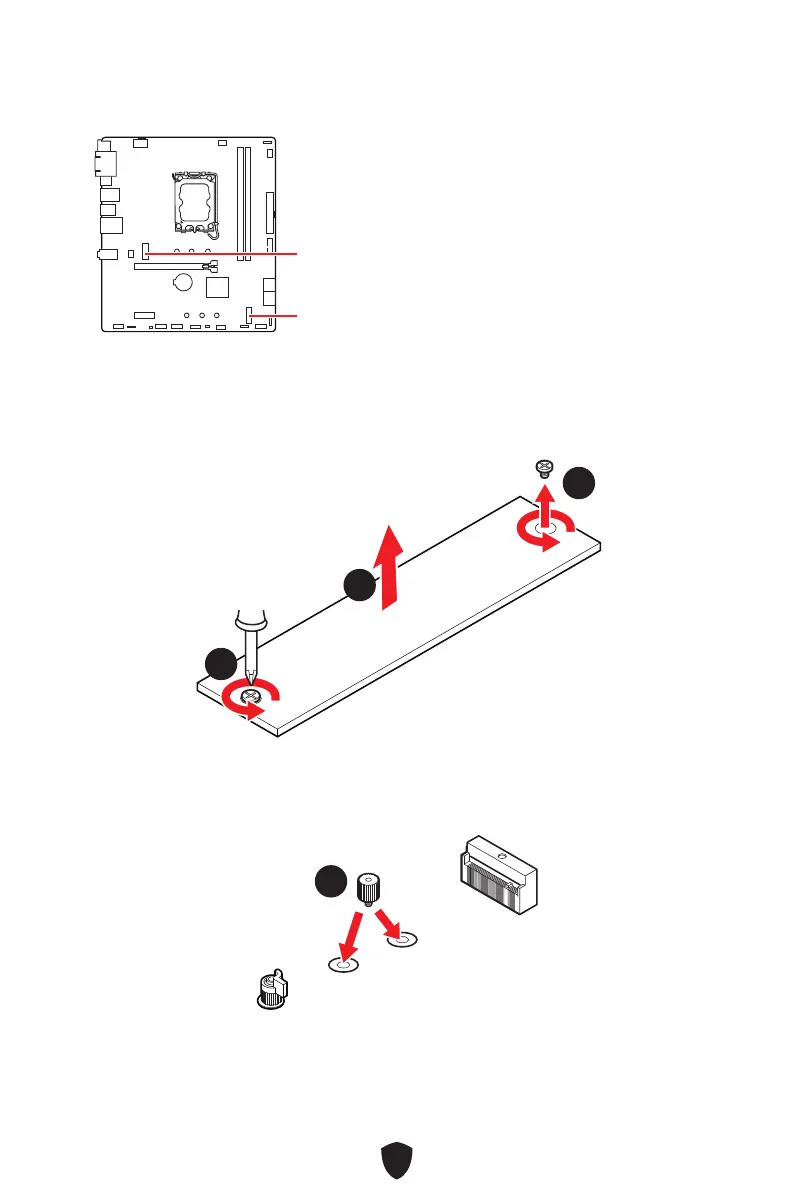27
M2_1~2: M.2 Slots (Key M)
M2_1
M2_2
Important
Intel® RST only supports PCIe M.2 SSD with
UEFI ROM.
6677
Installing M.2 module into M2_1 slot
1. Loosen the screws of M.2 Shield Frozr heatsink.
2. Lift up the M.2 Shield Frozr heatsink and remove it.
11
11
22
3. Secure the supplied M.2 standoff according to your SSD length. Skip this step, if
you install 2280 SSD.
33
2260
2242
