
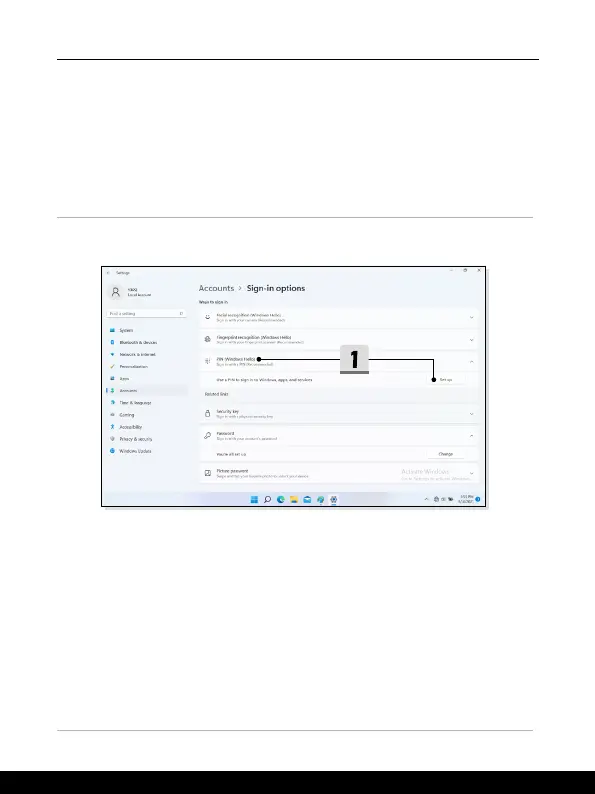 Loading...
Loading...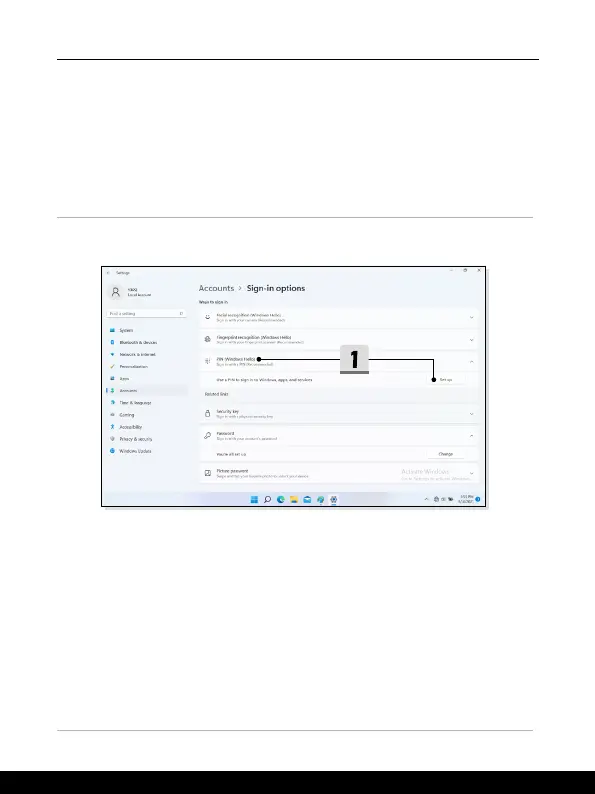
Do you have a question about the MSI Creator M16 and is the answer not in the manual?
| Graphics | NVIDIA GeForce RTX 3060 |
|---|---|
| Storage | 1TB NVMe SSD |
| Wireless | Wi-Fi 6E, Bluetooth 5.2 |
| Operating System | Windows 11 Home |
| Ports | 1x HDMI, 1x RJ45 |
Steps for unpacking the notebook and checking all included items carefully.
Visual guide to the notebook's top view, identifying key components numbered for reference.
Instructions on how to enable or disable the Quick FN launch keys for easy access to functions.
Detailed explanation of various Quick FN launch key functions, such as speaker control and webcam.
Step-by-step instructions for powering on and starting the notebook for the first time.
Essential precautions and best practices for managing the AC/DC adapter and battery.
Instructions for configuring and customizing power plans within the Windows operating system.
Guide on creating and naming personalized power plans to meet specific user requirements.
Guide for setting up Windows Hello for secure, personalized sign-in using biometrics or PIN.
Instructions for setting up a Windows Hello PIN for fast and secure access to the device.
Guide for setting up fingerprint recognition for unlocking the device and user authentication.
Steps to set up and connect to a wireless network for internet access.