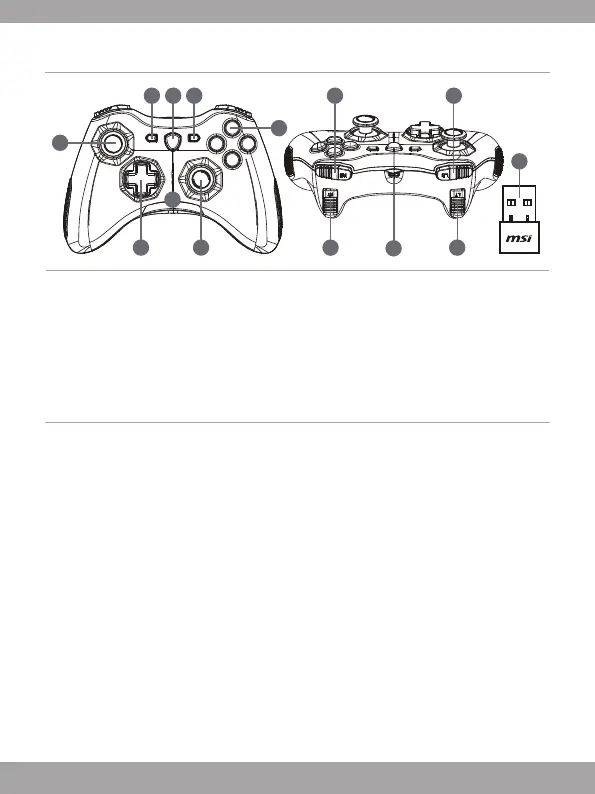4
Overview
7
2
1
9
11
10
1
6
3 4 5
13
8
12
1. Analog Stick
2. D-pad
3. Back
4. Mode Switch Button
5. Start
6. Action Buttons
7. Mode LED Indicators
8. RB Button
9. RT Button
10. Micro USB Port
11. LB Button
12. LT Button
13. USB Dongle (GC30 only)
14. Reset Hole (GC30 only)
Hardware Installation
Wireless Mode (GC30 only)
1. Connect the USB dongle to your PC/ PS3/ Android device.
2. The controller should be ready for use immediately.
3. If the controller is not activated, first please check if the battery of the controller is being
charged.
4. Second, check if a proper Controller Mode is selected for use. Refer to the Mode LED
indicators may help users to learn which Controller Mode is selected.
5. Third, insert a paperclip or a needle into the reset hole in the back side of the controller
with a couple of seconds.
Wired / Charging Mode
1. Connect the controller to your PC with a USB cable.
2. The controller should be ready for use immediately.
