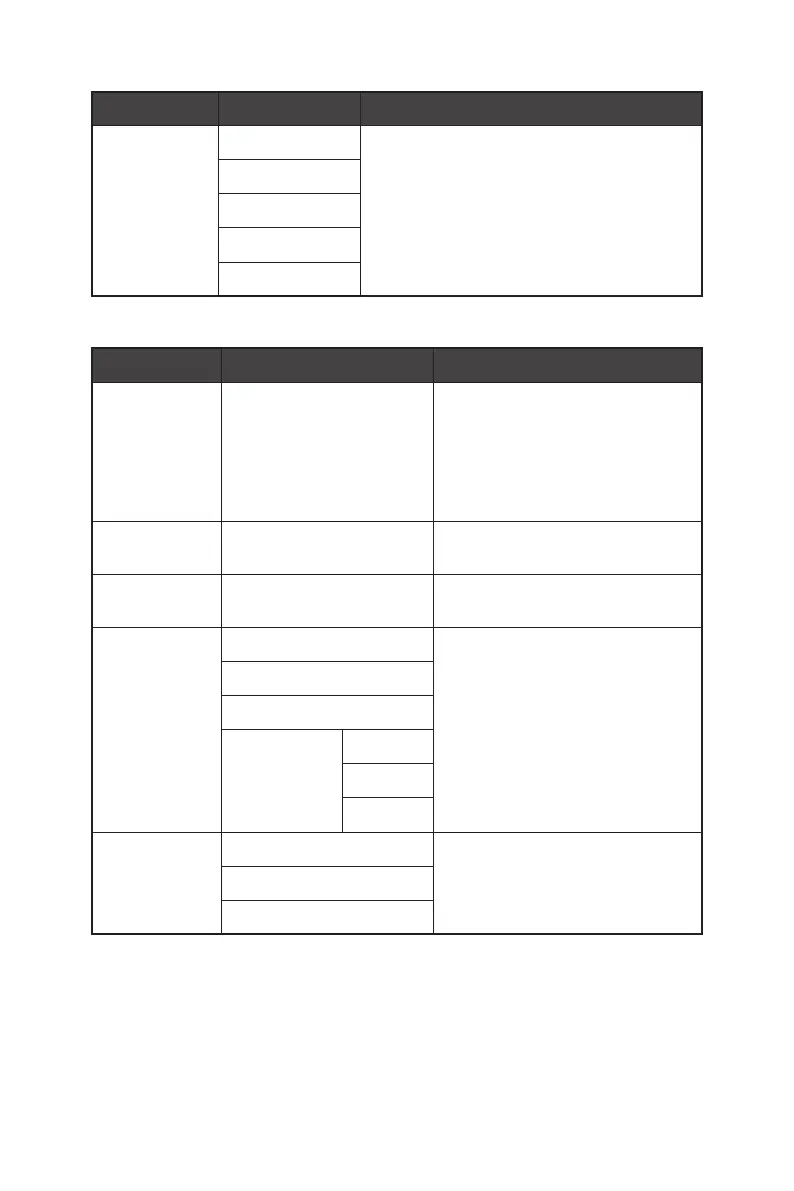20
OSD Menus
1st Level Menu 2nd Level Menu Description
Image
Enhancement
OFF ∙ Image Enhancement enhances image
edges to improve their acutance.
Weak
Medium
Strong
Strongest
Image
1st Level Menu 2nd/3rd Level Menu Description
Brightness 0-100 ∙ Properly adjust Brightness
according to the surrounding
lighting.
∙ Brightness will be grayed
out when MPRT or HDCR are
enabled.
Contrast 0-100 ∙ Properly adjust Contrast to relax
your eyes.
Sharpness 0-5 ∙ Sharpness improves clarity and
details of images.
Color
Temperature
Cool ∙ Use Up or Down Button to select
and preview mode effects.
∙ Press the OK Button to confirm
and apply your mode type.
∙ Users can adjust Color
Temperature in Customization
mode.
Normal
Warm
Customization R (0-100)
G (0-100)
B (0-100)
Screen Size Auto ∙ Users can adjust Screen Size in
any mode, any resolution and any
screen refresh rate.
4:3
16:9
