
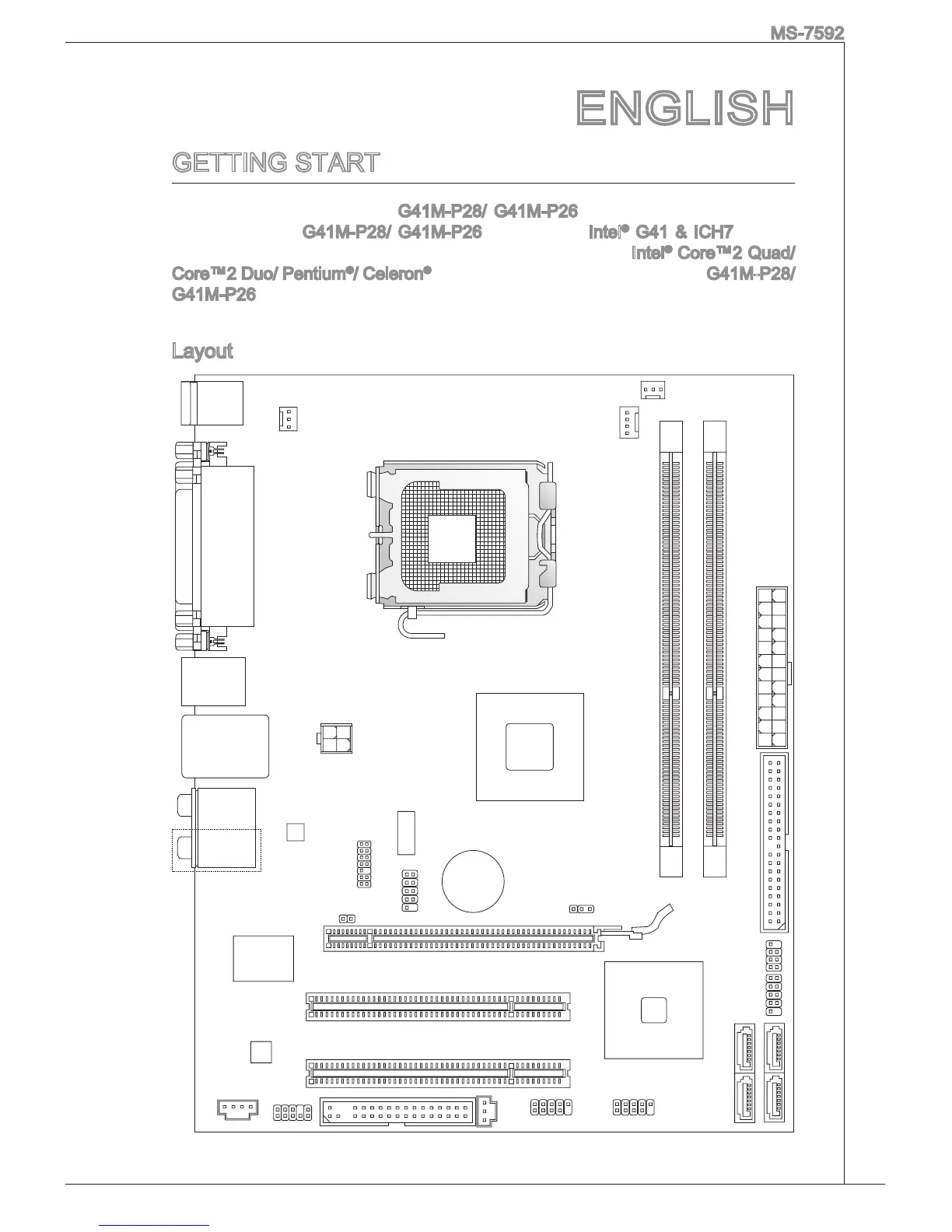 Loading...
Loading...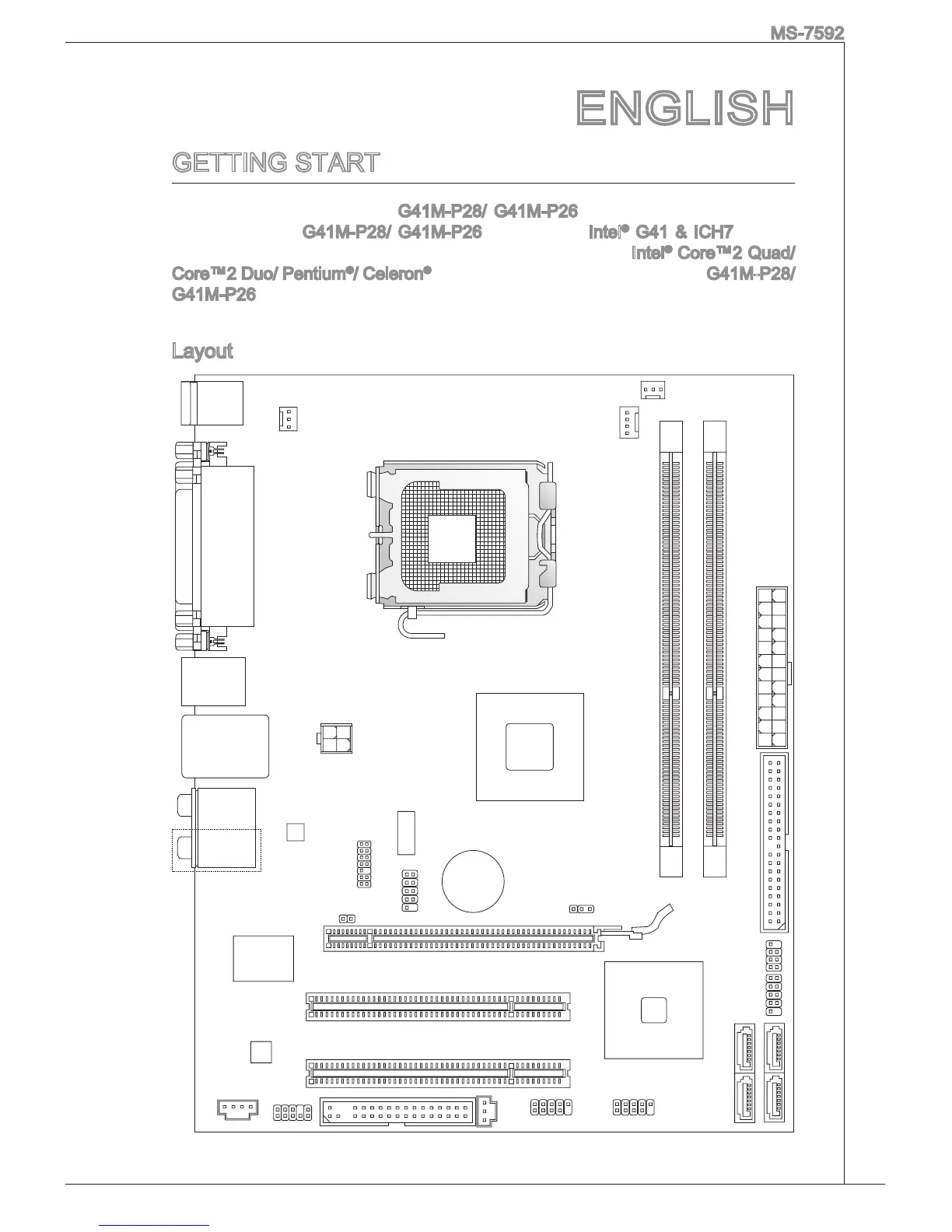
Do you have a question about the MSI G41M-P26 and is the answer not in the manual?
| Number of memory slots | 2 |
|---|---|
| Maximum internal memory | 8 GB |
| Supported memory clock speeds | 800, 1066, 1333 MHz |
| Processor socket | LGA 775 (Socket T) |
| Compatible processor series | Intel® Core™2 Quad |
| Number of SATA connectors | 4 |
| ATX Power connector (24-pin) | Yes |
| Number of Parallel ATA connectors | 0 |
| USB 2.0 ports quantity | USB 2.0 ports have a data transmission speed of 480 Mbps, and are backwards compatible with USB 1.1 ports. You can connect all kinds of peripheral devices to them. |
| Parallel ports quantity | 1 |
| Audio chip | VIA VT1708S |
| Power source type | ATX |
| Audio output channels | 7.1 channels |
| Motherboard form factor | micro ATX |
| Compatible operating systems | - |
| Parallel processing technology support | Not supported |
| LAN controller | Atheros AR8132M |
| Networking features | Fast Ethernet |
| Depth | 245 mm |
|---|---|
| Width | 200 mm |











