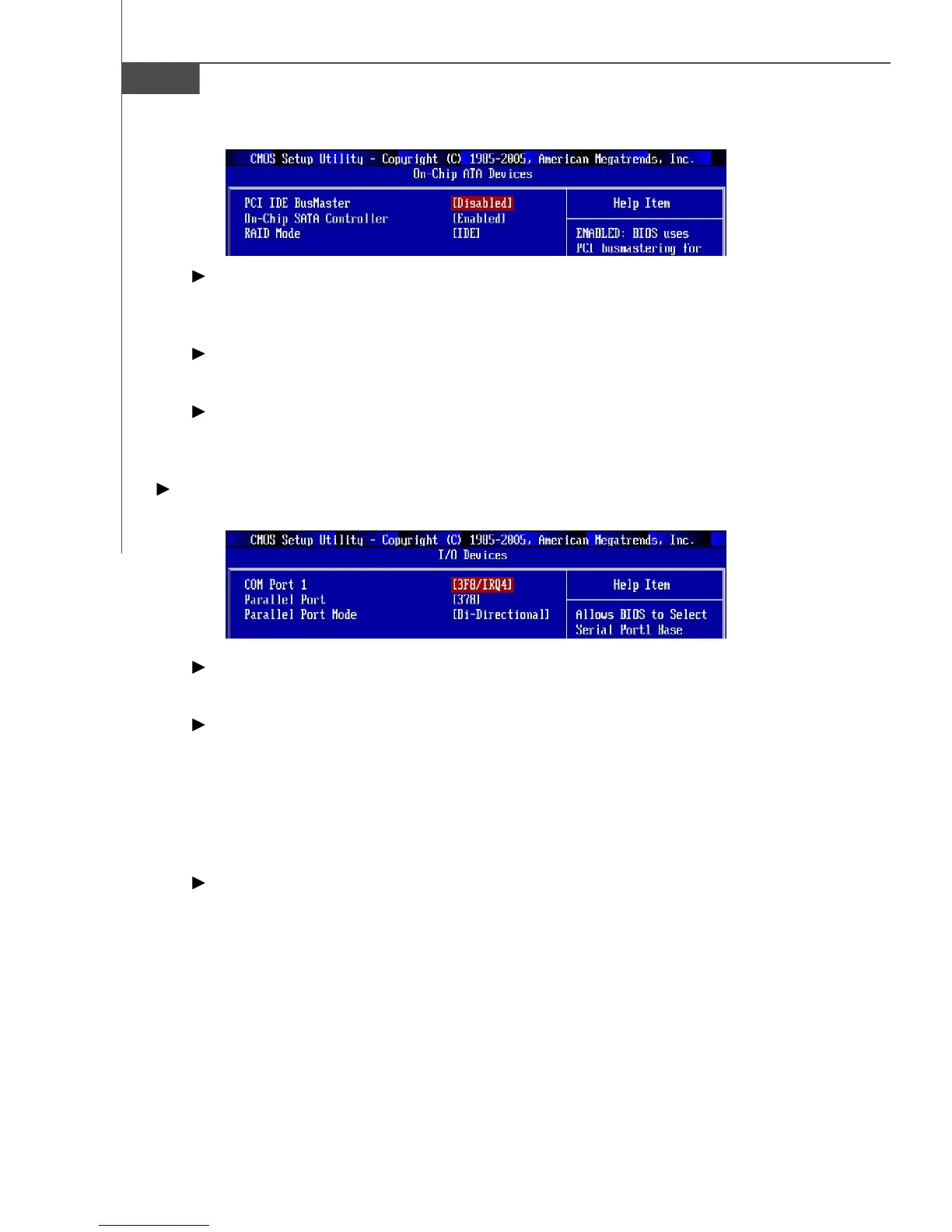3-14
MS-7519 Mainboard
PCI IDE BusMaster
This item allows you to enable/ disable BIOS to used PCI busmastering for
reading/ writing to IDE drives.
On-Chip SATA Controller
These items allow users to enable or disable the SATA controller.
RAID Mode
This item allows you to configure SATA RAID mode. Setting options: [RAID],
[AHCI] or [IDE].
I/O Device
Press <Enter> to enter the sub-menu and the following screen appears:
COM Port 1
Select an address and corresponding interrupt for the first serial port.
Parallel Port
There is a built-in parallel port on the on-board Super I/O chipset that provides
Standard, ECP, and EPP features. It has the following options:
[Disabled]
[3BC] Line Printer port 0
[278] Line Printer port 2
[378] Line Printer port 1
Parallel Port Mode
[Normal] Standard Parallel Port
[EPP] Enhanced Parallel Port
[ECP] Extended Capability Port
[ECP + EPP] Extended Capability Port + Enhanced Parallel Port
[Bi-Directional]
To operate the onboard parallel port as Standard Parallel Port only, choose
[Normal]. To operate the onboard parallel port in the EPP mode simultaneously,
choose [EPP]. By choosing [ECP], the onboard parallel port will operate in ECP
mode only. Choosing [ECP + EPP] will allow the onboard parallel port to support
both the ECP and EPP modes simultaneously.
PDF created with pdfFactory Pro trial version www.pdffactory.com
