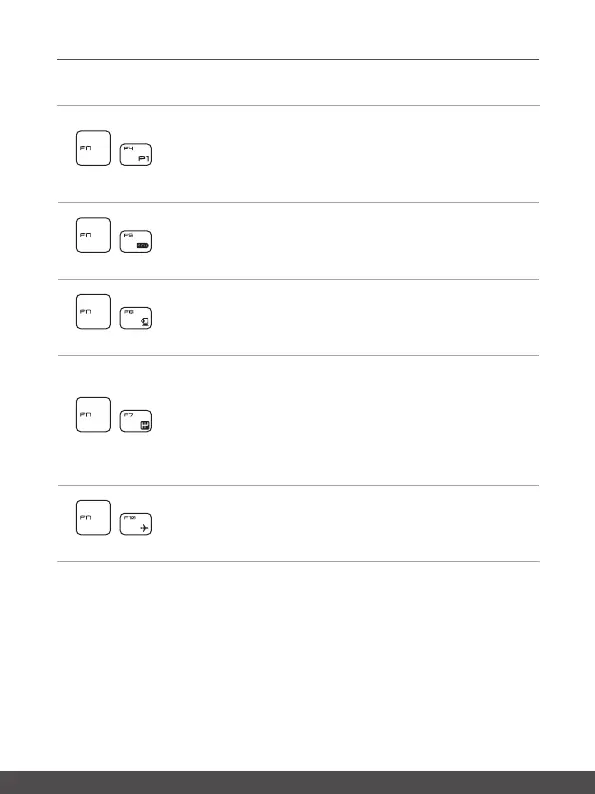User's Manual
2-12 2-13
Quick Launch Keys
+
Dragon Center
• This notebook may be pre-installing with a gaming utility,
Dragon Center, providing users an astonished and efficient
solution in game playing.
• Press both FN and F4 keys to launch Dragon Center
application.
+
Super Battery
• Press FN and F5 keys to switch to Super Battery mode, the
power saving mode provided by Dragon Center.
+
Webcam
• Press FN and F6 keys to turn the Webcam function on. Press
again to turn it off.
• Webcam is turned off under default settings.
+
User Scenario
• Press FN and F7 keys repeatedly to switch between Extreme
Performance/ Balanced/ Silent/ Super Battery/ User
according to your preference, the user scenarios provided by
Dragon Center.
• Refer to the Notebook Software Application Manual for further
details.
+
Airplane Mode
• Press FN and F10 keys repeatedly to turn Airplane Mode on
or off recurrently.
