
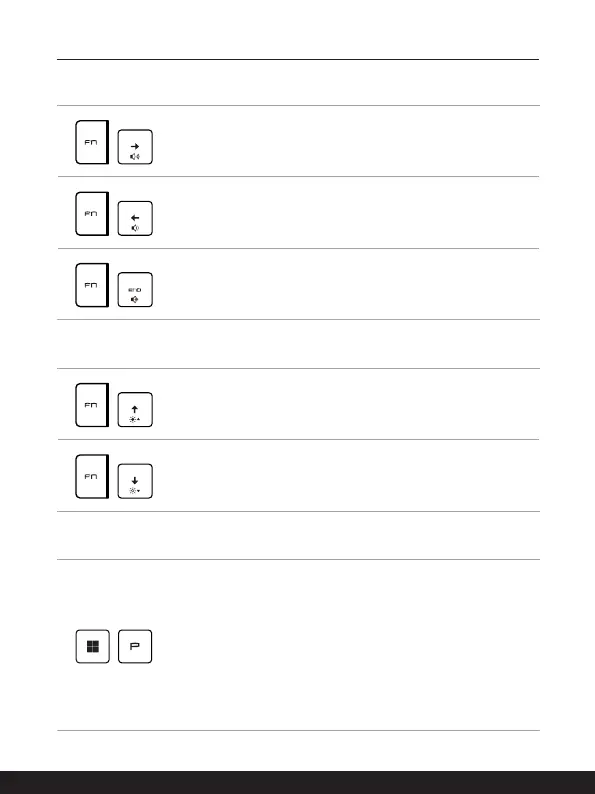 Loading...
Loading...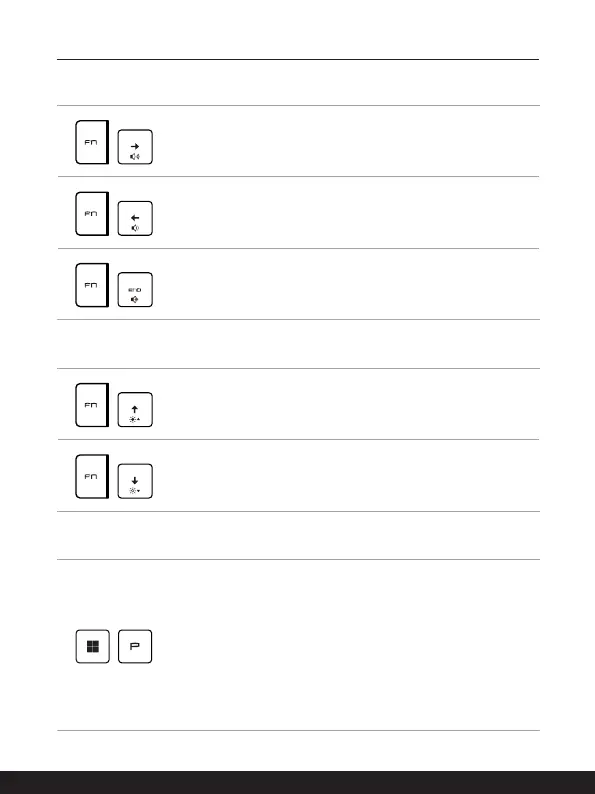
Do you have a question about the MSI GE66 and is the answer not in the manual?
| Battery | 99.9 Whr |
|---|---|
| Weight | 2.38 kg (5.25 lbs) |
| Display | 15.6" FHD (1920x1080) |
| RAM | Up to 64GB DDR4 |
| Storage | Up to 2TB NVMe SSD |
| Keyboard | Per-key RGB SteelSeries keyboard |
| Operating System | Windows 10 Home / Windows 10 Pro |
| Networking | Killer Wi-Fi 6 AX1650, Bluetooth 5.1 |
| Ports | 1x RJ45 1x HDMI 1x Mini-DisplayPort 1x SD Card Reader |
| Processor | 10th Gen Intel Core i9 |
| Graphics | NVIDIA GeForce RTX 2080 Super |