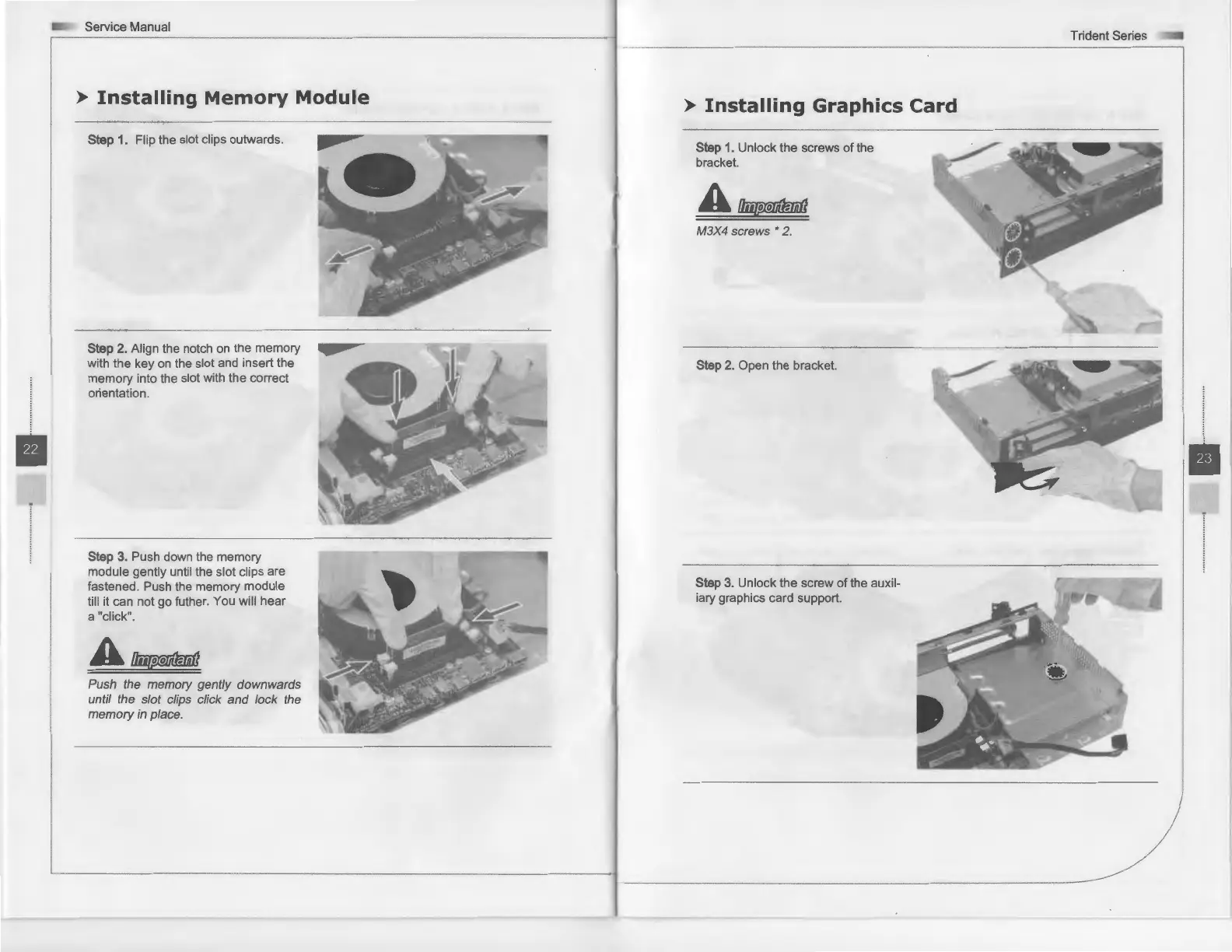•
-= Service Manual
>
Installing
Memory
Module
Step
1.
Flip the slot clips outwards.
Step
2.
Align the notch on the memory
with the key on the slot and insert the
memory into the slot with the correct
orientation .
Step
3.
Push down the memory
module gently until the slot clips are
fastened. Push the memory module
till it can not go futher. You will hear
a "click".
A~
Push the memory gently downwards
until the slot clips click and lock the
memory
in
place.
>
Installing
Graphics
Card
Step
1. Unlock the screws of the
bracket.
A~
M3X4 screws * 2.
Step 2. Open the bracket.
Step
3.
Unlock the screw of the auxil-
iary graphics card support.
Trident Series
•