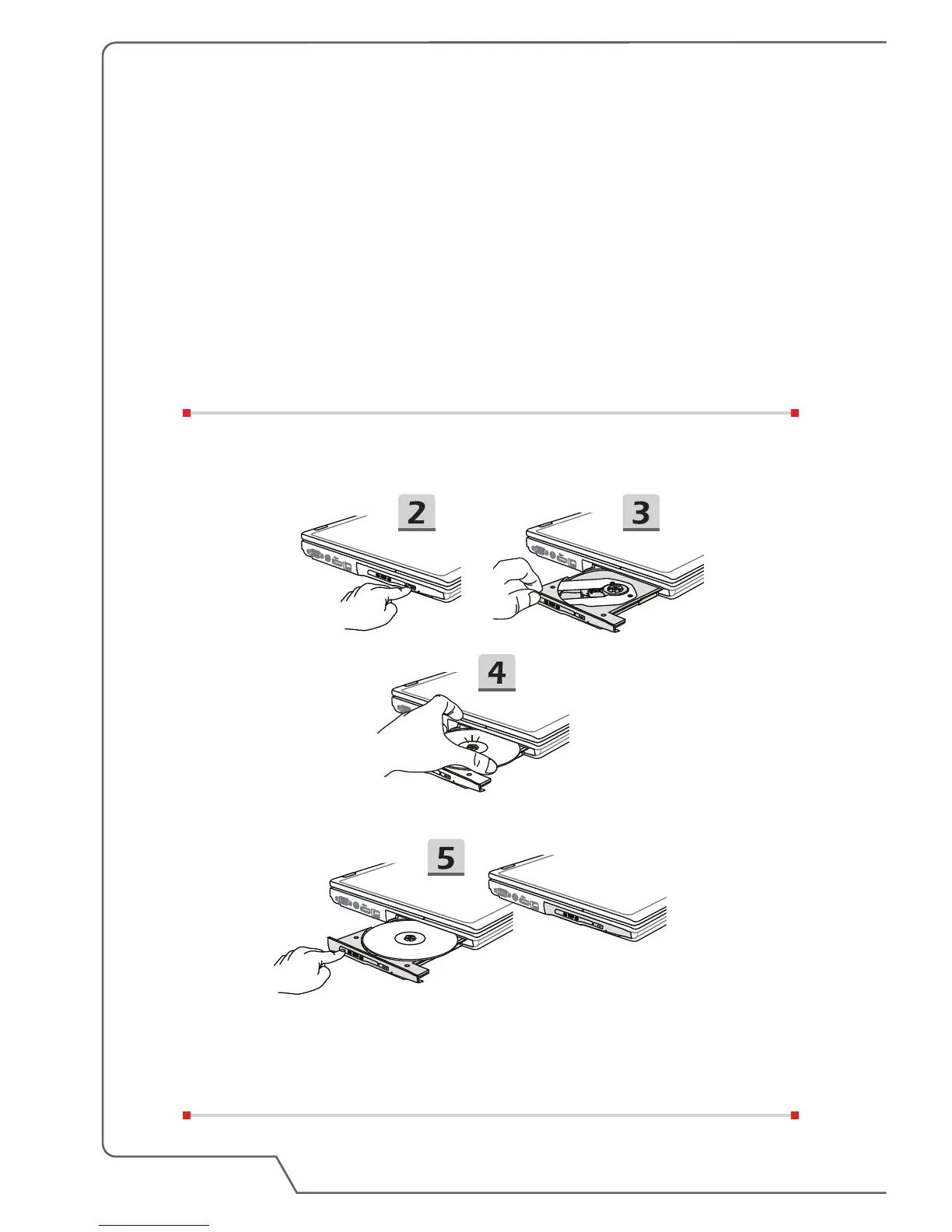3-12
Notebook User's Manual
How to Use Optical Disc Drive
This notebook may be equipped with an optical disc drive. Follow the instructions
below to insert a disc. Devices shown here are for reference only.
1. Confirm that the notebook is turned on.
2. Press the eject button on the panel and the disc tray will slide out partially.
3. Gently pull the tray out until fully extended.
4. Place the disc in the tray and confirm the disc is placed correctly. Slightly press
the center of the disc to secure it into place.
5. Push the tray back into the drive.