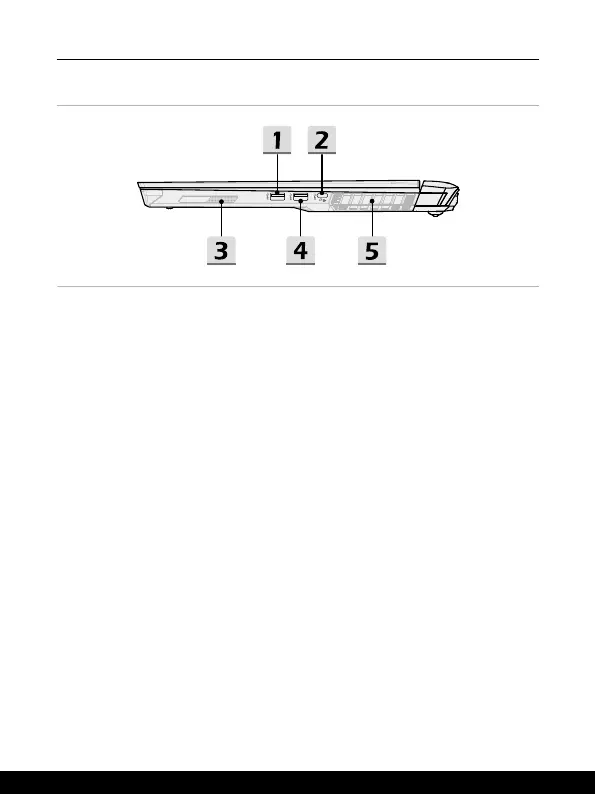2-6 2-7
Right Side View
1. USB 3.2 Gen 2 Port
USB 3.2 Gen 2, the SuperSpeed USB 10Gbps, supports high-speed data transfer for
the connected devices, such as storage devices, hard drives, or video cameras.
2. USB 3.2 Gen 2 Port (Type-C) (with DisplayPort function)
• USB 3.2 Gen 2, the SuperSpeed USB 10Gbps, delivers the higher interface
speeds for connecting various devices, such as storage devices, hard drives, or
video cameras, and offers more advantages over high-speed data transferring.
• The slim and sleek USB Type-C connector features reversible plug orientation.
• Optionally supports Power Delivery function with variable 20V, 100W PD adapter
with Type-C connector input and maximum 5V/3A or 5V/1.5A power output when
AC or DC power is connected.
• Supports using a power bank to supply power to the notebook and charge the
battery pack. Make sure the charging power output of the power bank meets the
minimum requirements of the notebook.
3. Woofer Speaker
The woofer speaker is to reproduce low-pitched audio frequency.
4. USB 3.2 Gen 2 Port
USB 3.2 Gen 2, the SuperSpeed USB 10Gbps, supports high-speed data transfer for
the connected devices, such as storage devices, hard drives, or video cameras.
5. Ventilator
The ventilator is designed to cool the system. DO NOT block the ventilator for air
circulation.