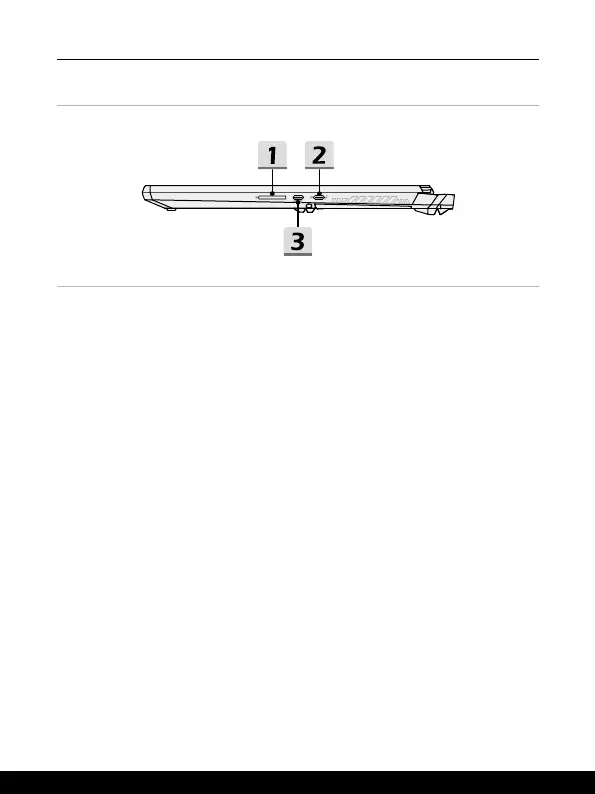2-6 2-7
Right Side View
1. Card Reader
The built-in card reader supports various types of memory cards. Check the
Specifications for details.
2. Power/ Thunderbolt (Type-C) combo ports
• Always plug the provided AC/DC adapter that comes with the package to either
port to supply power to the notebook and charge the battery pack.
• Thunderbolt™ 4, optionally supports USB4, PCIe, HDMI, DisplayPort connection;
8K display monitor output; up to 40Gbps transfer rate.
• Supports maximum 9V/3A portable charging power output when AC power is
connected. However, the maximum portable charging power limitation may up to
5V/1.5A while only battery DC power is connected. (follow the Intel Thunderbolt
protocol and USB Power Delivery specification).
• Supports Power Delivery function. Always plug a proper AC/DC adapter to supply
power to the notebook and charge the battery pack. Contact the local dealer for
further and correct information.
• Supports using a power bank to supply power to the notebook and charge the
battery pack. Make sure the charging power output of the power bank is compliant
with the notebook.
• Be noted that it is a must to connect each port with a power bank and a separate
cable. To connect devices to these ports, please connect one after another.