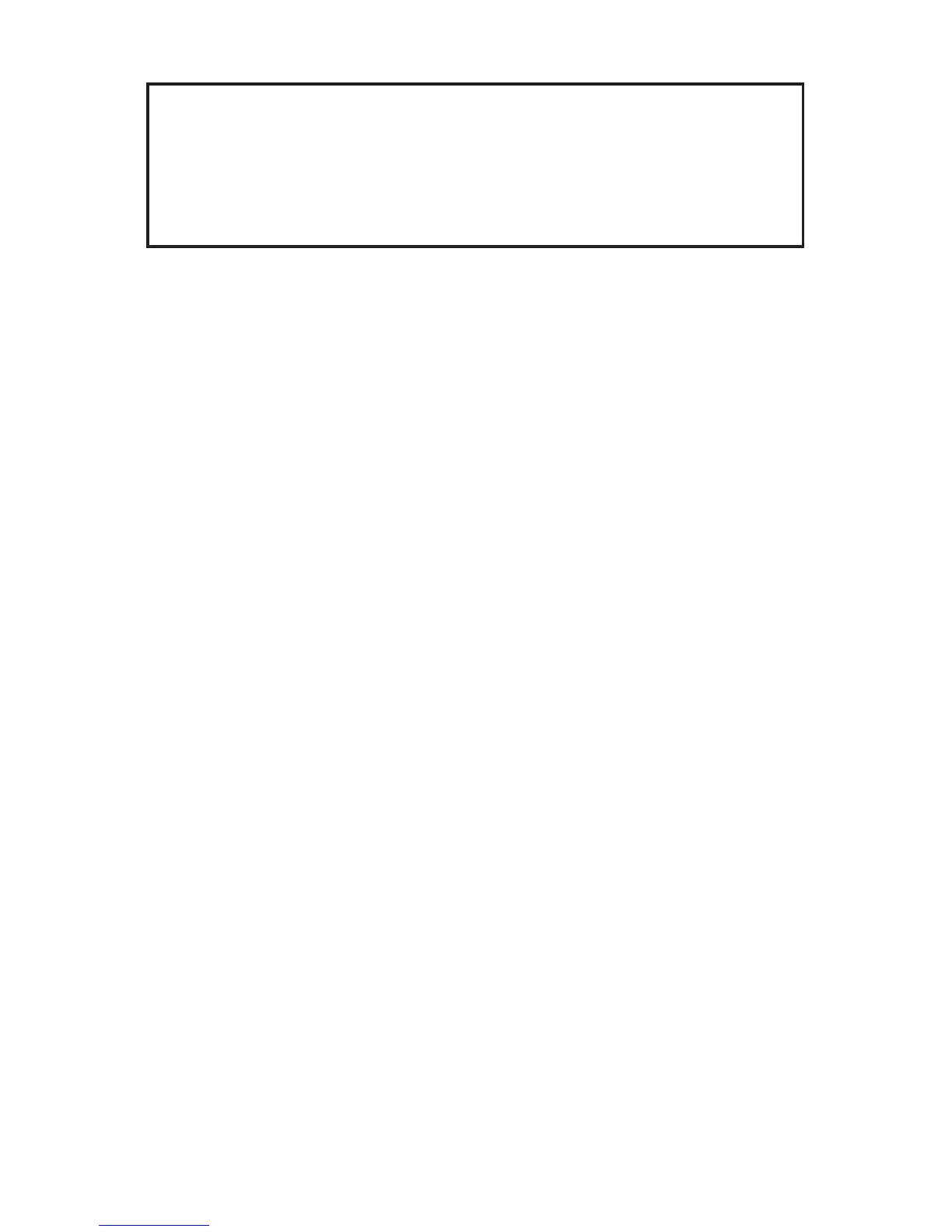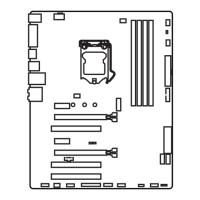Inhalt
Inhalt
Sicherheitshinweis .......................................................................................... 2
Spezifikationen ................................................................................................3
Vergleichstabelle der Spezifikation ...................................................................5
Rückseite E/A ..................................................................................................6
LAN Port LED Zustandstabelle ..........................................................................6
Übersicht der Komponenten ...........................................................................7
CPU Sockel .........................................................................................................8
DIMM-Steckplätze ..............................................................................................9
PCI_E1~3: PCIe Erweiterungssteckplätze .........................................................9
SATA1~6: SATA 6Gb/s Anschlüsse (optional)...................................................10
JFP1, JFP2: Frontpanel-Anschlüsse ...............................................................10
JPWR1~2: Stromanschlüsse ............................................................................11
JUSB1~2: USB 2.0 Anschlüsse ........................................................................11
JUSB3: USB 3.1 Gen1 Anschluss .....................................................................12
JAUD1: Audioanschluss des Frontpanels ........................................................ 12
JCOM1: Serieller Anschluss ............................................................................12
CPUFAN1, SYSFAN1~2: Stromanschlüsse für Lüfter ......................................13
JTPM1: TPM Anschluss ....................................................................................14
JCI1: Gehäusekontaktanschluss ......................................................................14
JLPT1: Parallele Schnittstelle .........................................................................15
JBAT1: Steckbrücke zur CMOS-Löschung (Reset des BIOS) ..........................15
EZ Debug LED: Debug LED-Anzeigen..............................................................15
BIOS-Setup ....................................................................................................16
Öffnen des BIOS Setups ...................................................................................16
Reset des BIOS .................................................................................................17
Aktualisierung des BIOS ..................................................................................17
Softwarebeschreibung .................................................................................. 18
Installation von Windows
®
7/ 8.1/ 10 ...............................................................18
Installation von Treibern ..................................................................................18
Installation von Utilities ...................................................................................18
Danke, dass Sie sich für das MSI
®
H170M ECO/ B150M
ECO/ H110M ECO Motherboard entschieden haben.
Dieses Handbuch gibt informationen über Motherboard-
Layout, Komponentenübersicht, BIOS-Setup und
Softwareinstallation.
