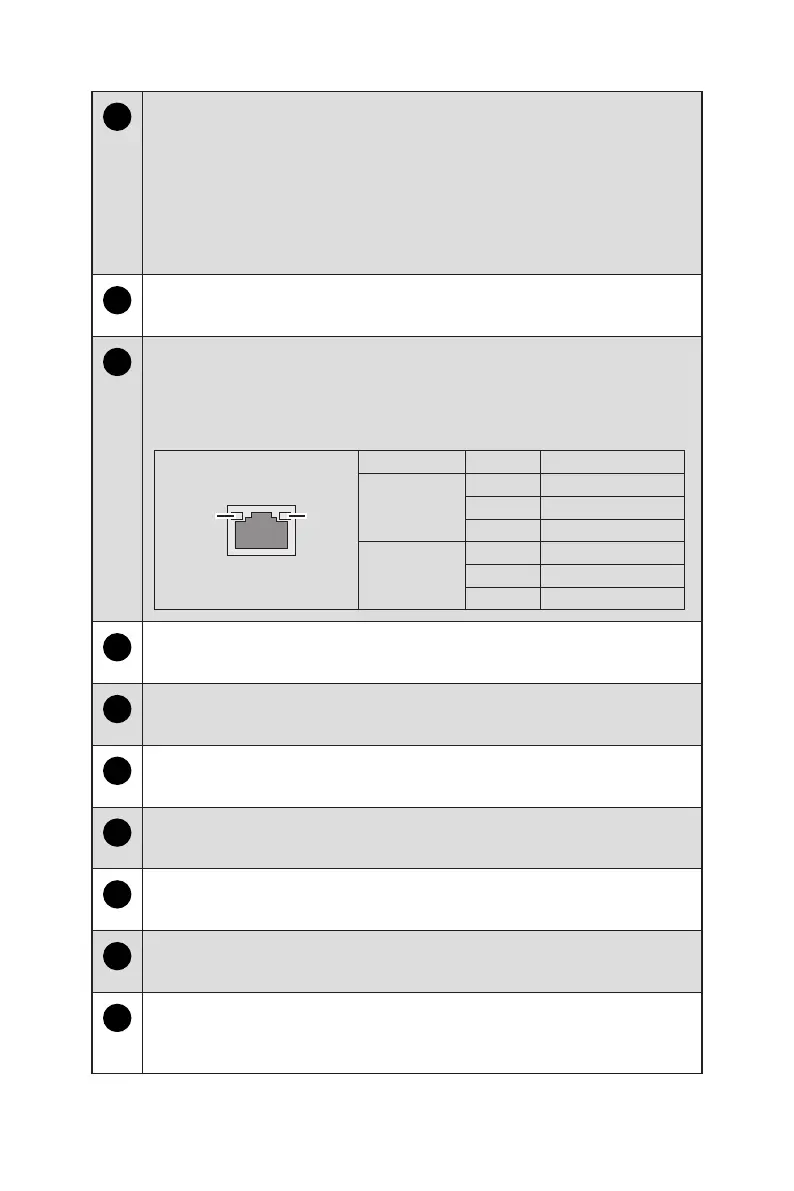6
Getting Started
12
DisplayPort 1.4 Port
Supports a maximum resolution of 4K 60Hz.
⚠
Important
∙
Graphics specifications may vary depending on the installed CPU.
∙
For processors without integrated graphics, connect your monitor to the
discrete graphics card.
13
PS/2® Keyboard / Mouse Port
The PS/2® keyboard / Mouse DIN connector for PS/2® keyboard / Mouse.
14
LAN Jack
The standard RJ-45 LAN jack is provided for connection to the Local Area
Network (LAN). You can connect a network cable to it.
Codex B930 (PRO Z690-A WIFI)
LINK/ACT
LED
SPEED
LED
LED Status Description
Link/ Activity
LED
Off No link
Yellow Linked
Blinking Data activity
Speed LED
Off 10 Mbps
Green 100/1000 Mbps
Orange 2.5 Gbps
15
Mic
This connector is provided for microphones.
16
Line-Out
This connector is provided for headphones or speakers.
17
Line-In
This connector is provided for external audio output devices.
18
SS-Out
Side surround sound line out in 7.1 channel mode.
19
CS-Out
Center/ subwoofer line out in 5.1/ 7.1 channel mode.
20
RS-Out
Rear surround sound line out in 4/ 5.1/ 7.1 channel mode.
21
Flash BIOS Button
Press the Flash BIOS button to flash BIOS, and the LED starts flashing. The
LED will be turned off when the process is completed.