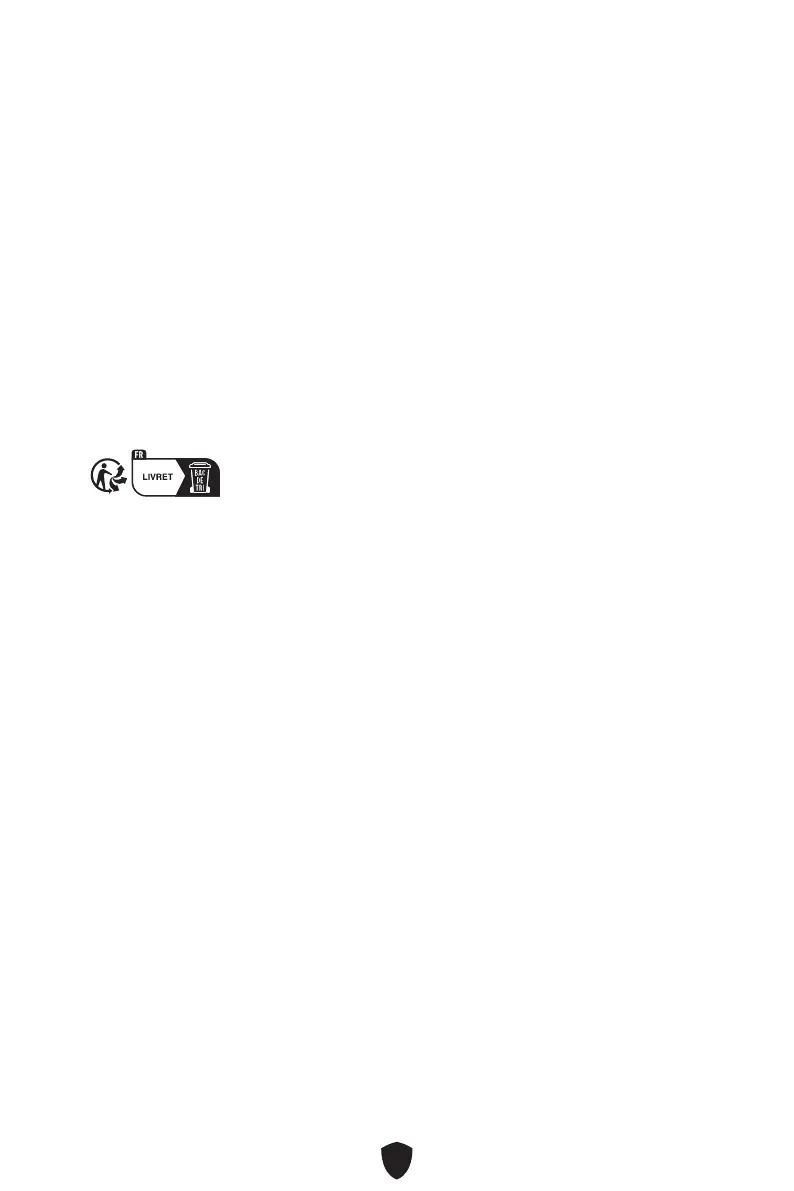22
General Information
Copyright and Trademarks Notice
Copyright © Micro-Star Int’l Co., Ltd. All rights reserved.
The MSI logo used is a registered trademark of Micro-Star Int’l Co., Ltd. All other
marks and names mentioned may be trademarks of their respective owners. No
warranty as to accuracy or completeness is expressed or implied. MSI reserves the
right to make changes to this document without prior notice.
All text, images, illustrations, and other content in this manual are the property of
MSI. No part of this manual may be reproduced, distributed, or used in any form
without the written permission of MSI.
Revision History
∙ Version 1.0, 2023/08, First release.