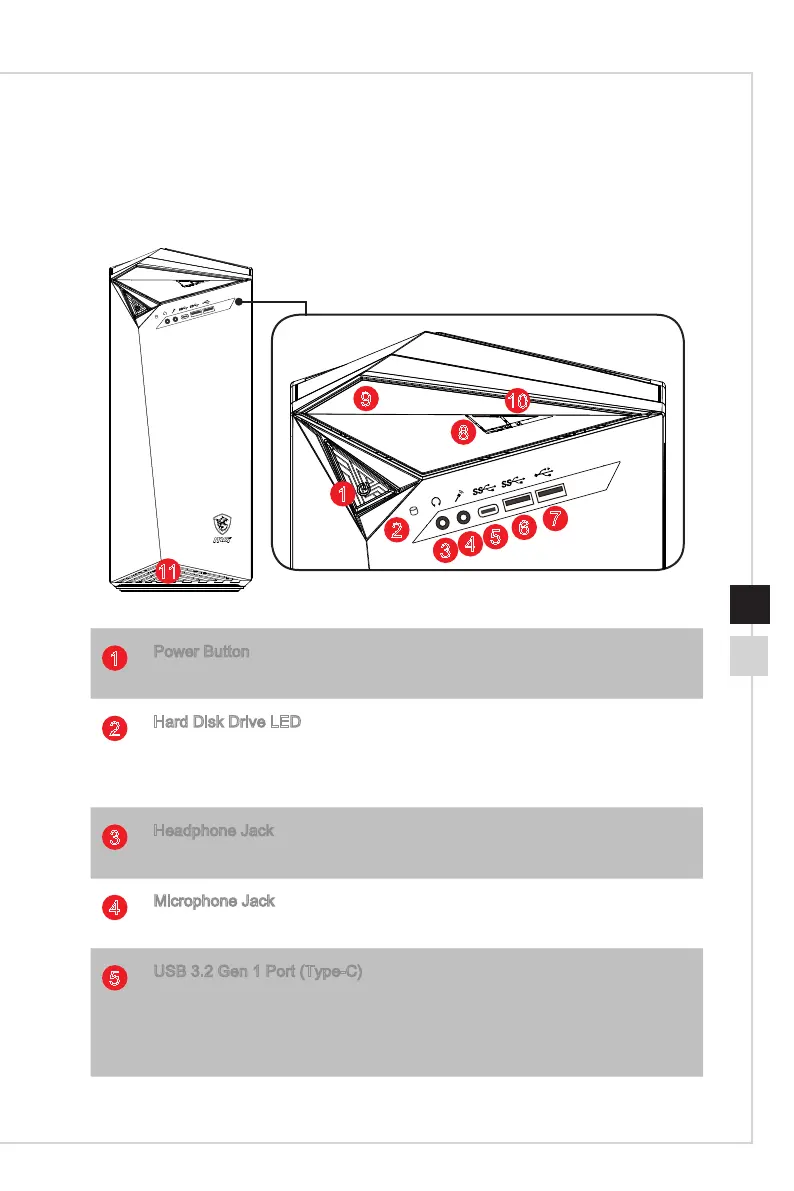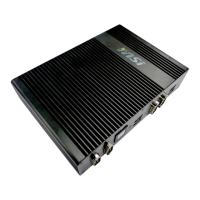Overview
1-3
System Overview
h Front View
1
2
3
4
6
5
7
8
9
10
11
1
Power Button
Press the power button to turn the system on and o.
2
Hard Disk Drive LED
This indicator shows the activity status of the HDD. It ashes when the
system is accessing data on the HDD and remains o when no disk activity
is detected�
3
Headphone Jack
This connector is provided for headphones or speakers�
4
Microphone Jack
This connector is provided for microphones�
5
USB 3�2 Gen 1 Port (Type-C)
USB 3�2 Gen 1, the SuperSpeed USB, delivers up to 5Gbps high-speed
data transfer for various devices, such as storage devices, hard drives,
video cameras, etc� The slim and sleek USB Type-C connector features
reversible plug orientation�