
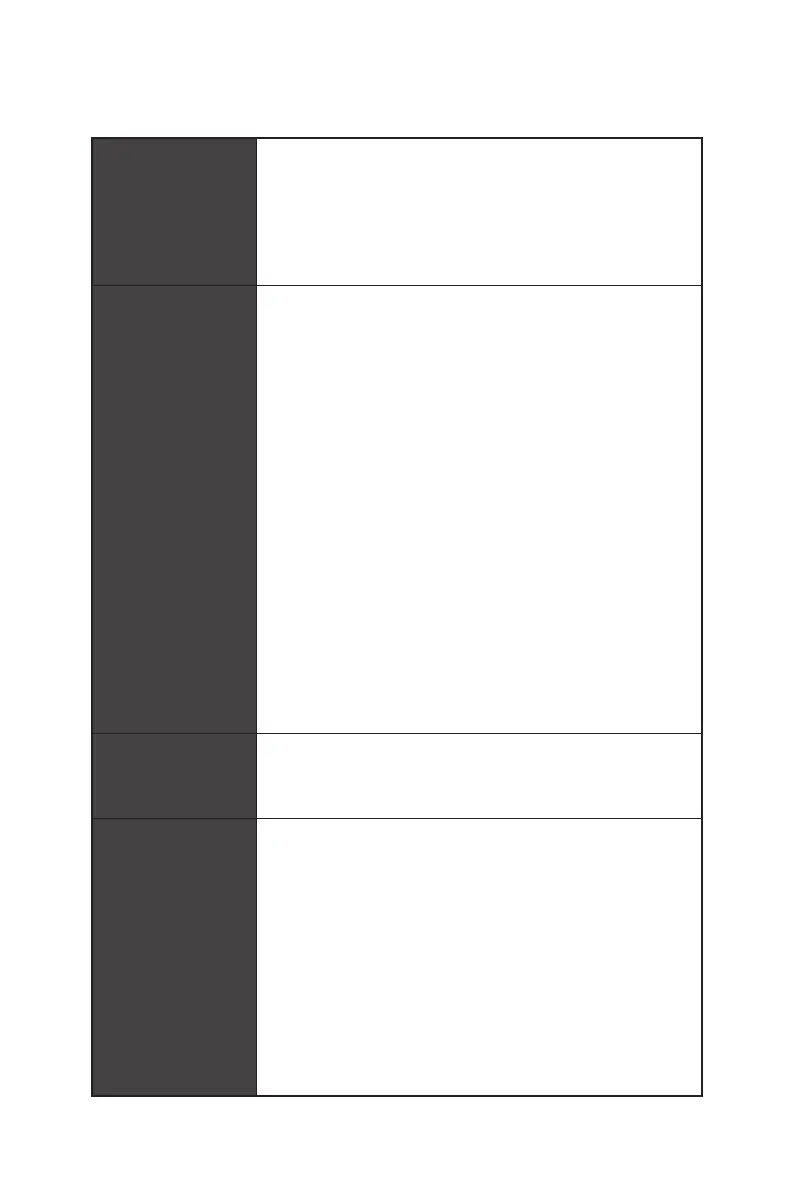 Loading...
Loading...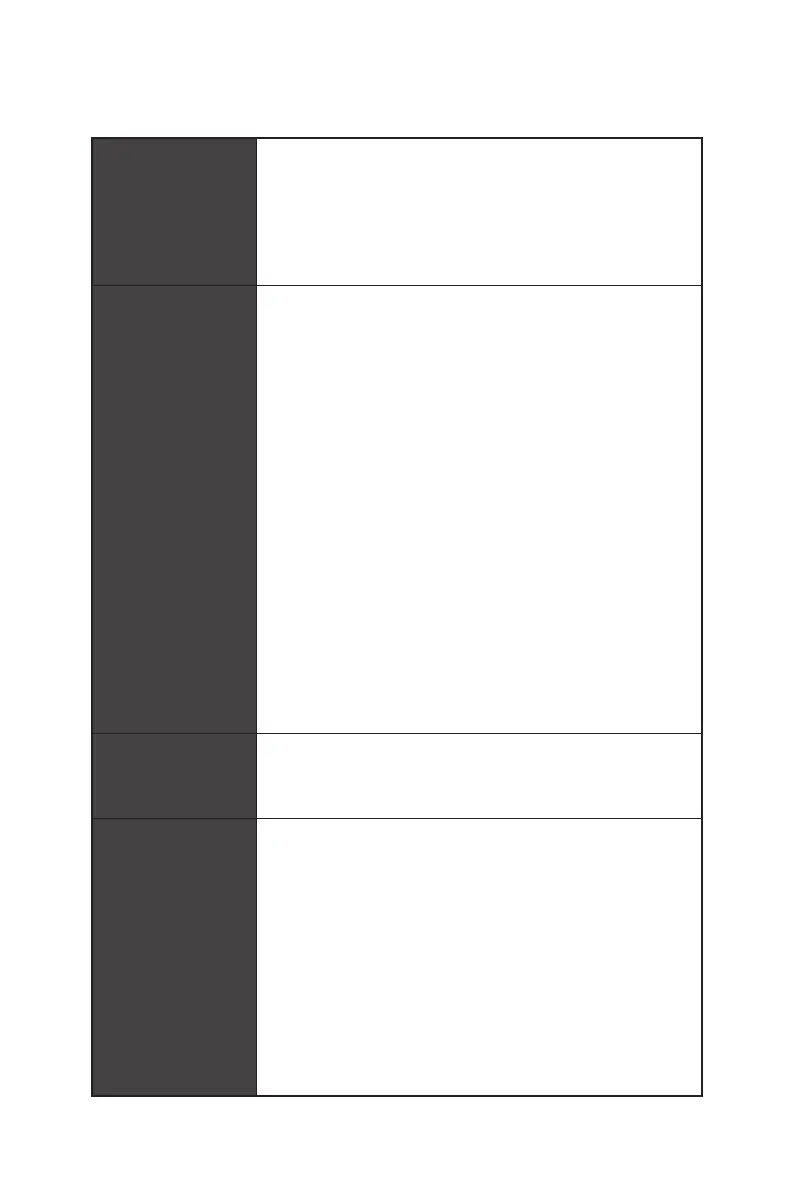
Do you have a question about the MSI MAG Z590 TORPEDO and is the answer not in the manual?
| Processor socket | LGA 1200 (Socket H5) |
|---|---|
| Processor manufacturer | Intel |
| Compatible processor series | Intel Celeron, Intel Core i3, Intel Core i5, Intel Core i7, Intel Core i9, Intel Pentium G |
| Memory channels | Dual-channel |
| Memory slots type | DIMM |
| Unbuffered memory | Yes |
| Number of memory slots | 4 |
| Supported memory types | DDR4-SDRAM |
| Maximum internal memory | 128 GB |
| Supported memory clock speeds | 2133, 2666, 2933, 3200 MHz |
| RAID levels | 0, 1, 5, 10 |
| Supported storage drive types | HDD & SSD |
| Number of storage drives supported | 9 |
| Supported storage drive interfaces | M.2, SATA III |
| Maximum resolution | 3840 x 2160 pixels |
| Parallel processing technology support | 2-Way CrossFireX |
| USB 2.0 connectors | 2 |
| Number of SATA II connectors | 0 |
| Number of SATA III connectors | 6 |
| USB 3.2 Gen 1 (3.1 Gen 1) connectors | 1 |
| Number of M.2 (M) slots | 3 |
| BIOS type | UEFI AMI |
| ACPI version | 6.2 |
| BIOS memory size | 256 Mbit |
| System Management BIOS (SMBIOS) version | 3.0 |
| USB connector type | USB Type-A, USB Type-C |
| DisplayPort version | 1.4 |
| USB 2.0 ports quantity | USB 2.0 ports have a data transmission speed of 480 Mbps, and are backwards compatible with USB 1.1 ports. You can connect all kinds of peripheral devices to them. |
| Wi-Fi | No |
| LAN controller | Intel I219-V, Intel I225-V |
| Ethernet interface type | 2.5 Gigabit Ethernet, Gigabit Ethernet |
| Audio chip | Realtek ALC4080 |
| Component for | PC |
| Motherboard chipset | Intel Z590 |
| PC health monitoring | FAN, Temperature |
| Audio output channels | 7.1 channels |
| Motherboard form factor | ATX |
| Windows operating systems supported | Windows 10 x64 |
| Cables included | SATA |
| Harmonized System (HS) code | 84733020 |
| Weight | 800 g |
| Depth | 244 mm |
|---|---|
| Width | 305 mm |
| Height | 70 mm |
Lists the necessary tools and components required for assembling the computer.
Provides crucial safety guidelines for handling computer components and during assembly.
Instructions on installing motherboard stand-offs correctly to prevent damage.
Step-by-step guide for installing the CPU onto the motherboard socket.
Instructions for correctly inserting RAM modules into the DIMM slots.
Guide to connecting front panel case connectors to the motherboard header.
Steps for mounting the motherboard securely inside the computer chassis.
Details on connecting the power supply unit cables to the motherboard.
Guide for installing and connecting SATA hard drives and SSDs.
Instructions for installing the graphics processing unit (GPU) into the PCIe slot.
Connects external devices like monitors, keyboards, and mice to the rear I/O.
Final steps to power on the assembled computer system.
Explains the status indicators for the network port's connectivity and activity.
Details how to connect audio devices to the rear panel jacks for different sound configurations.
Overview of the software for managing audio settings and enhancements.
Guide for attaching the Wi-Fi antennas to the rear I/O panel.
Detailed description and installation guidance for the CPU socket.
Information on memory module slots and installation recommendations.
Details on PCI Express slots and their specifications.
Information and installation guide for M.2 storage devices.
Description of SATA ports and compatibility with M.2 slots.
Explains connections for front panel switches, LEDs, and audio.
Information on the connector for the optional Tuning Controller module.
Details on ATX, CPU, and PCIe power connectors.
Description of USB 3.2 Gen 2 and Gen 1 connectors.
Details on USB 2.0 front panel connectors.
Information on the Trusted Platform Module connector.
Guide to CPU, pump, and system fan connectors and modes.
Details on the chassis intrusion detection connector.
Instructions on how to reset BIOS settings using the CMOS jumper.
Information on the connector for Thunderbolt add-on cards.
Guide to connecting 12V RGB LED strips and fans.
Guide to connecting 5V addressable RGB LED strips and fans.
Explains EZ Debug LEDs and the EZ LED Control switch.
General guidance on configuring BIOS settings for optimal performance.
Method to access the BIOS/UEFI setup menu during boot.
Procedures for restoring BIOS settings to default values.
Instructions for updating the motherboard BIOS via M-Flash or Flash BIOS Button.











