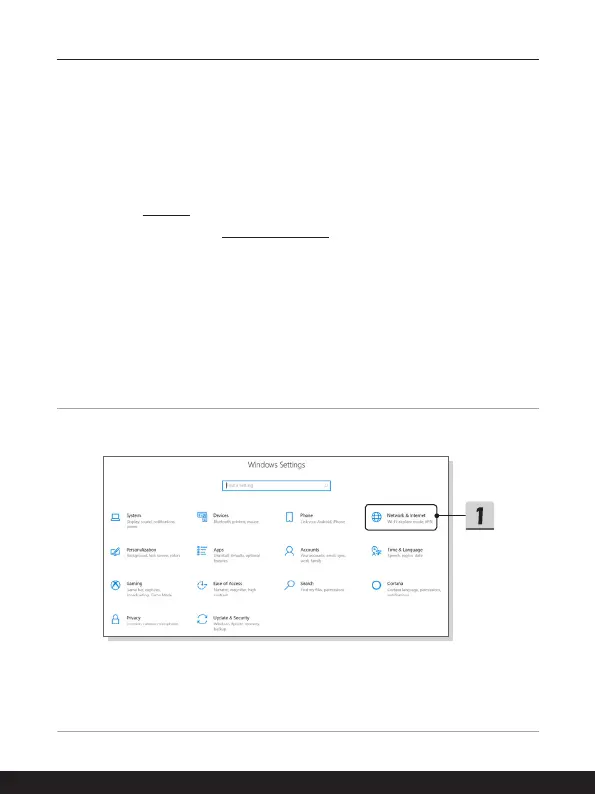3-22 3-23
How to Get Started
How to Connect the Internet
Wireless LAN
Wireless LAN is a wireless broadband connection that allows you to connect to the Internet
without using any cables. Follow the instructions as below to set up a Wireless LAN
connection.
1. Open up
Settings
, find and click [Network & Internet].
2. Select [Wi-Fi] within the
Network & Internet
selection menu.
3. Switch [ON] the Wi-Fi function if it is set to [Off].
4. Select [Show available networks] to open up the network selection table.
5. Make sure [Airplane mode] is turn off.
6. Select [Wi-Fi] here.
7. Choose one Wireless LAN connection from the network list to connect to the
Internet. Click [Connect] to continue.
8. A security key may be required for connecting the selected network. Then click
[Next].