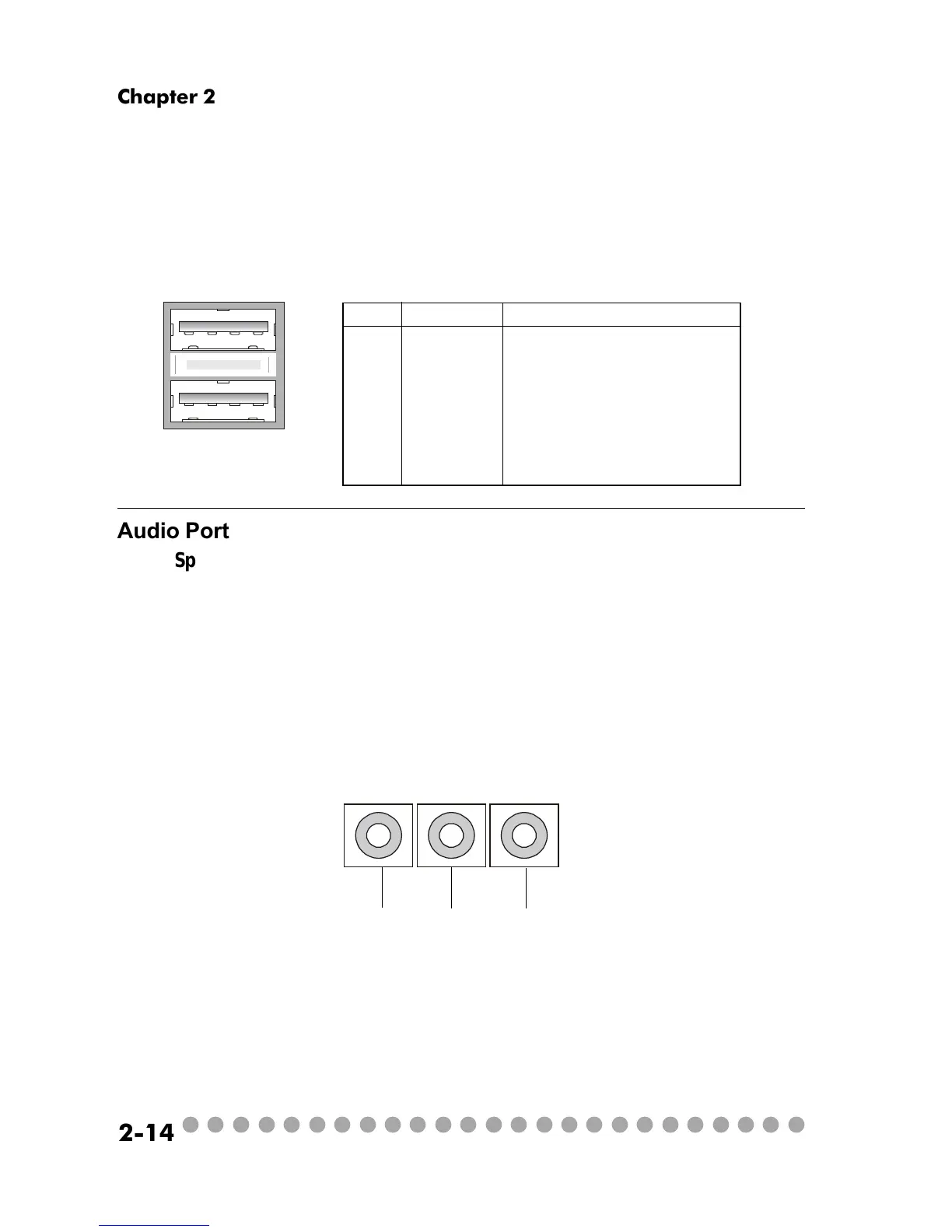○○○○○○○○○○○○○○○○○○○○○○○○○
2-14
Chapter 2
Audio Port
Speaker-out is a connector for Speakers or Headphones. Line-in is used
for external CD player, Tape player, or other audio devices. Mic-in is a connec-
tor for microphones. These three ports can also be used for 5.1 channel audio
output.
NOTE: When used for 5.1 channel audio output, Speaker-out is used for “left/
right”, Line-in is used for “surround left/right” while Mic-in is used for “Center/
LFE (Subwoofer).
Speaker-out
Line-in Mic-in
USB Ports
The mainboard provides two USB2.0 EHCI/USB1.1 OHCI Universal Se-
rial Bus root for attaching USB devices such as keyboard, mouse or other USB-
compatible devices. You can plug the USB device directly into the connector.
USB Ports
1 2 3 4
5 6 7 8
USB Port Description
PIN SIGNAL DESCRIPTION
1 VCC +5V
2 -Data 0 Negative Data Channel 0
3 +Data 0 PositiveData Channel 0
4 GND Ground
5 VCC +5V
6 -Data 1 Negative Data Channel 1
7 +Data 1 PositiveData Channel 1
8 GND Ground